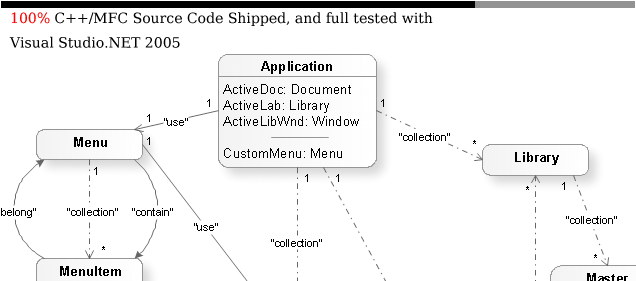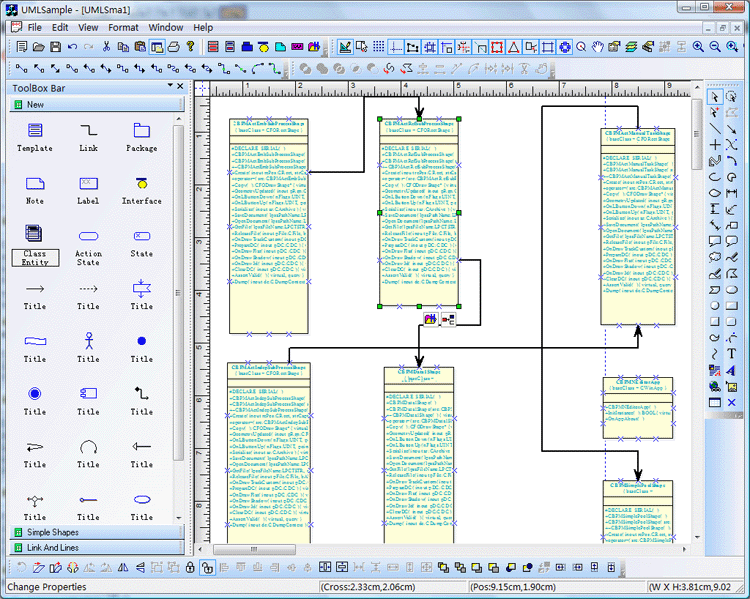UML
Diagram Component / Drawing Source Code Solution for C/C++, .NET, Web
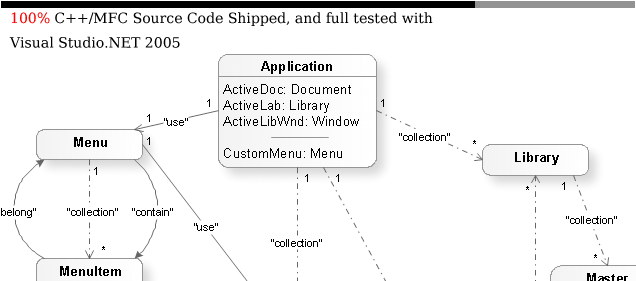

Product Tour
E-XD++ and UCCDraw product walkthrough
 Screenshots
Applications built on E-XD++
ToolKit
Screenshots
Applications built on E-XD++
ToolKit
 Product feature comparison
Product feature comparison
 Download Prebuild Eval Kit of
UML Sample
Download Prebuild Eval Kit of
UML Sample
Diagrams are a
natural and intuitive way of expressing relationships in your
application data. E-XD++ Components make it easy to add
expressive, interactive UML diagrams to your application.
UCanCode's E-XD++ Diagram Component is the most comprehensive set
of tools, components and libraries for creating graphical
editing, visualization, supervision and monitoring tools for the VC++ /
.NET platform. Both diagrams—displays used to show the relationships
between objects and UML drawing and layout can be easily created.
For Building
UML diagram drawing like
application, it's very hard to build the GUI interface, this will take
you much long time, it's recommended to use a special
UML modeling tool (
UML design tool )
Component.
E-XD++ Enterprise Edition
Suite is a 100% Visual C++ based diagram Component, it's UML Diagram
Solution contains almost all the features of building a high-quality UML
Application, as a UML modeling tool component, it helps you to
quickly and easily build any kind of applications that has all varieties
of UML diagrams. UML design tool Component- E-XD++
Enterprise Edition includes full source codes and features for UML
design, UML diagram samples, reference guide to UML modeling.
With E-XD++
Enterprise Edition Suite, it has almost all the features of Microsoft'
Visio on UML Part:
-
Over 20 kinds of links
that will help you create any kind of UML Links quickly and
easily.
-
Over 30 kinds of arrows,
by override a few virtual methods, you can create any kind of new arrow
styles.
-
With shapedesigner
application, you can use over 100 kinds of basic shapes to create very
complex UML Diagram Shapes.
-
The size of canvas can be
created freely.
-
Advanced print and print
preview supports, you don't need take any time on print and print
preview.
-
Export to bitmap file or
jpeg file supports.
-
Create new class shape by
open a .H source code file.
-
Panning and zooming.
-
Full tested on all windows
platform includes windows vista.
-
Supports Visual Studio
6.0, Visual Studio 2013, Visual Studio 2015, Visual Studio
2017, Visual Studio 2019, Visual Studio 2025
-
Ships with full documents
and 100% source codes.
All
the source codes of the following screen
shots will be shipped with full edition of E-XD++ Enterprise Edition Suite:
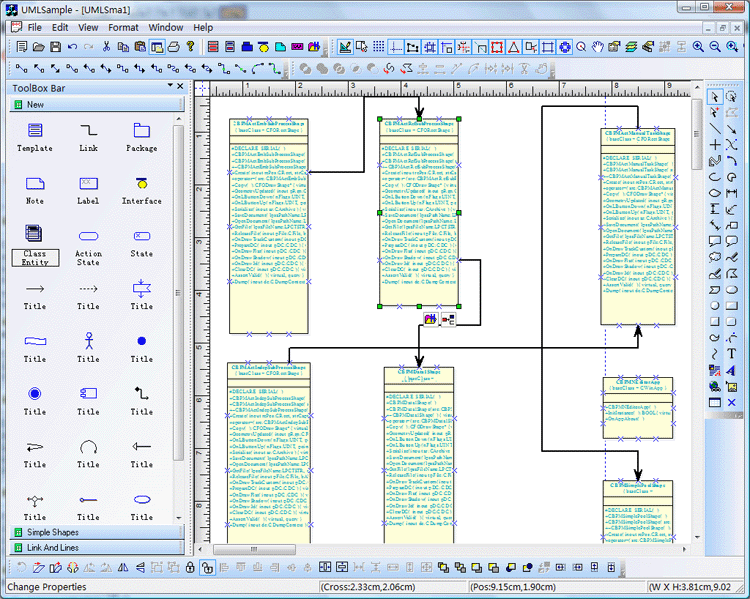
"Diagramming
business logic when developing a custom application is a time-consuming,
tedious—and necessary—process. With E-XD++ Diagramming Source Code
Kit, you can spend more time focusing on the finer points of your
customer's business and less time worrying about making the business
process diagram look good. "

First time here?
|
 Product
Tour Product
Tour
E-XD++ Workflow Component product walkthrough
 Screenshots Screenshots
Applications built on E-XD++ Workflow Component
 Product
feature comparison Product
feature comparison
Powerful, flexible, and
easy to use Diagram Components.
Powerful and flexible enough to create diagrams exactly the way you want
them to appear. So easy to use that you will be able to prototype your
application in just a few minutes.
Feature rich.
With features such as automatic layout, multiple layers, collapsible
sub-graphs, snap-to connection points, XML, SVG, and more, E-XD++ Have the
power and flexibility you need to create sophisticated diagrams, quickly and
easily. Events such as click, double-click, hover, select, rubber-band
select, copy, delete, resize and move are supported. Operations such as
drag-and-drop, unlimited undo/redo, and clipboard operations are common and
complex, and are expected by today's sophisticated users. it full supports
importing ArcGis, SVG and DXF File format.
Performance and
Scalability.
UCanCode E-XD++ Capable of handling many thousands of nodes and edges, up to
hundreds of thousands depending upon the complexity of the nodes you wish to
draw and the operations you wish to allow. Our graphical classes are
extremely lightweight objects enabling outstanding performance.
Save Time and Money and gain Reliability.
A diagram is worth 1,000 words, and E-XD++ is shipped with more than 500,000 lines of well designed and well tested code! It is used by hundreds of the world's most quality conscious companies. It will saves you thousands of hours of complex coding and years of maintenance. |
|
|
Through its Java, .NET and C++, and Flex/AIR
graphics libraries and components, ucancode provides the industry’s
most comprehensive set of graphics tools for creating sophisticated,
interactive user displays. ucancode's graphics products enhance decision-making
speed and ability by making vast quantities of complex data more comprehensible
and manageable for users. Developers save 50 to 80 percent of development time
when creating displays with ucancode Visualization.
 Download Prebuild Eval Kit of
UML Sample
Download Prebuild Eval Kit of
UML Sample
The leader in visualization component -- FULL VC++
Source Code Shipped!
XD++ Diagrammer Suite is the the world’s
leading VC++ and .NET visualization component. Renowned for incredibly rich
graphics, XD++ helps thousands developers build applications that offer
unparalleled functionality. Outstanding productivity lowers project risk and
reduces maintenance headaches. With 20 years of dedicated research and
development, UCanCode leads the market for visualization technologies, providing
outstanding customer support. The
source codes of this sample is shipped with E-XD++
Library Enterprise Edition,
order it now.

Contact UCanCode Software
To buy the source code or learn more about with:
 Next-->
BPMN
Diagram Component / Drawing Source Code
Solution from ucancode
-- Full VC++ Source Codes
Next-->
BPMN
Diagram Component / Drawing Source Code
Solution from ucancode
-- Full VC++ Source Codes
|
|