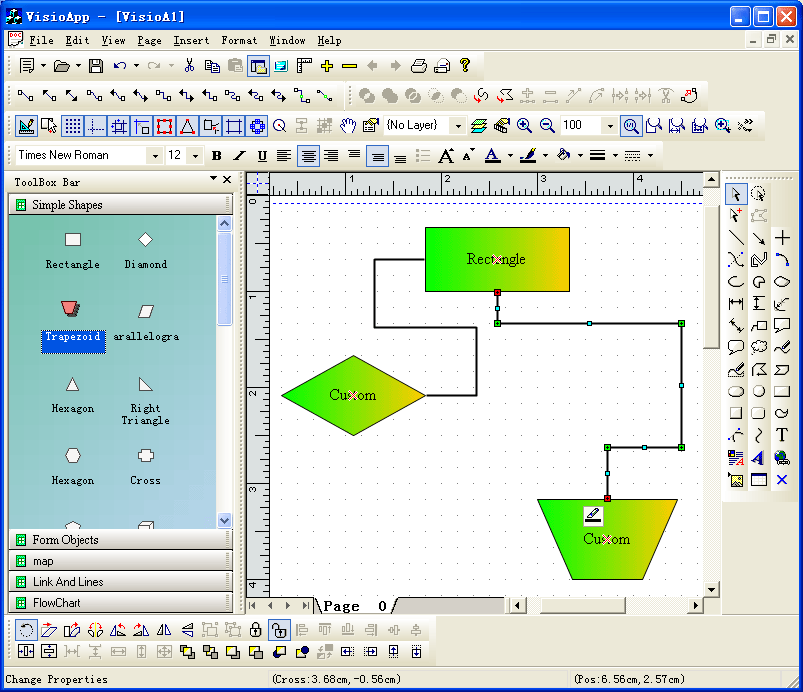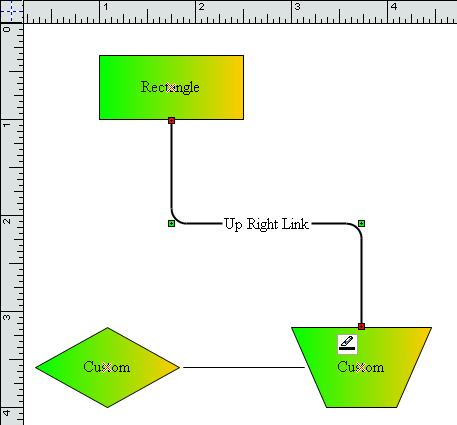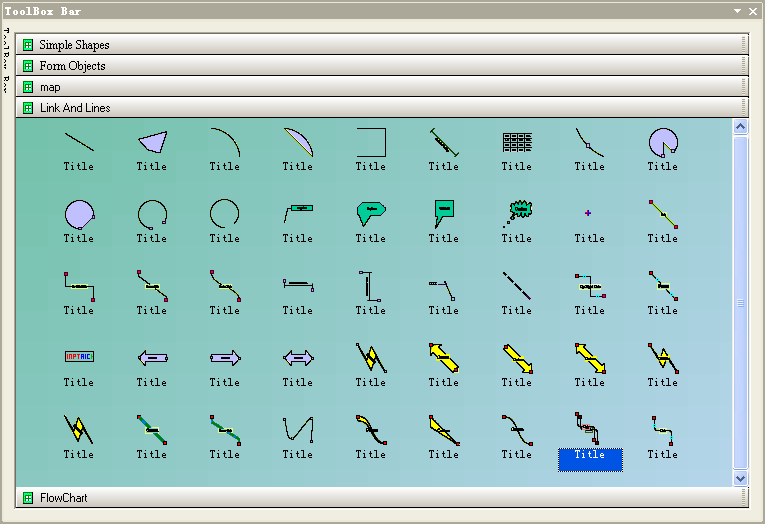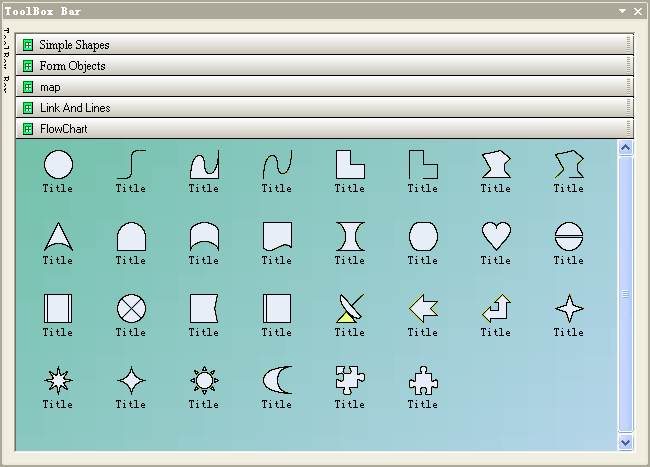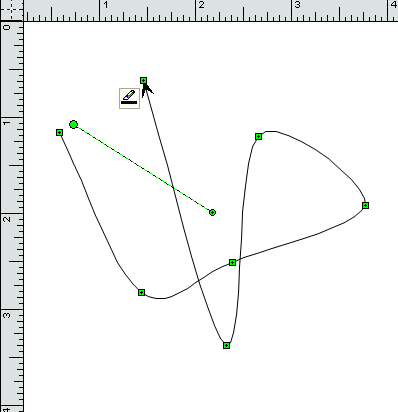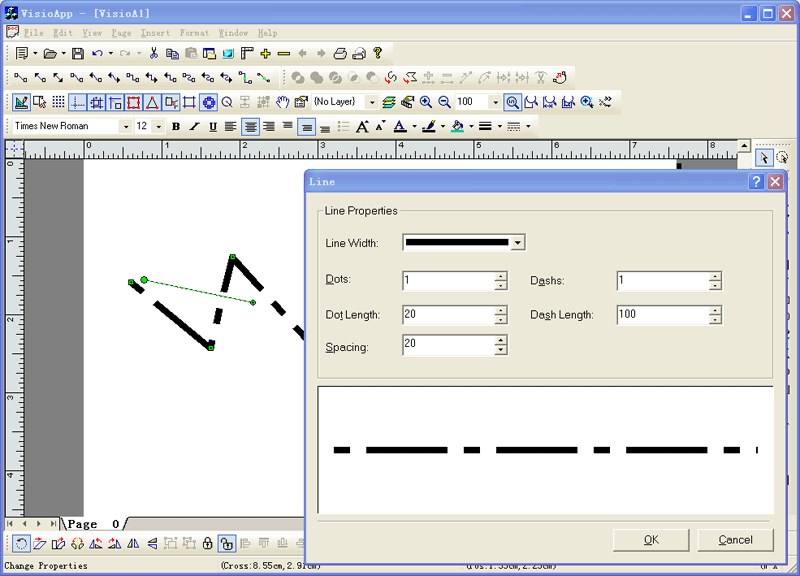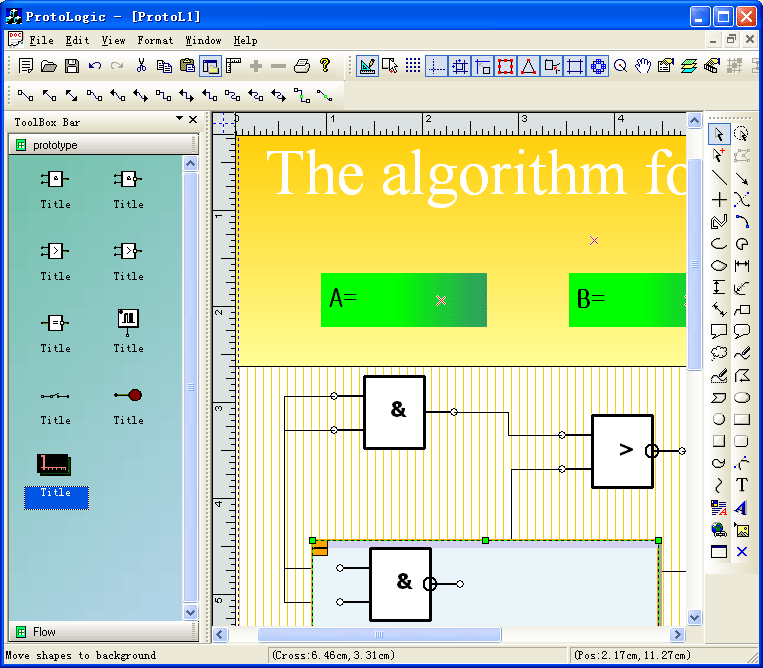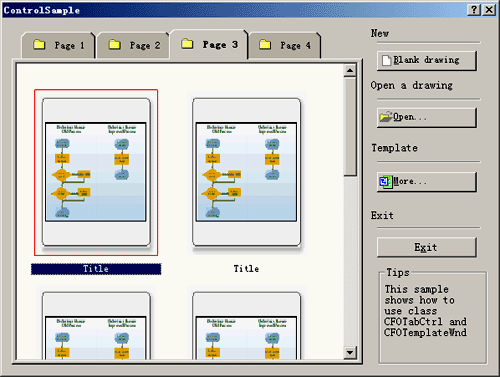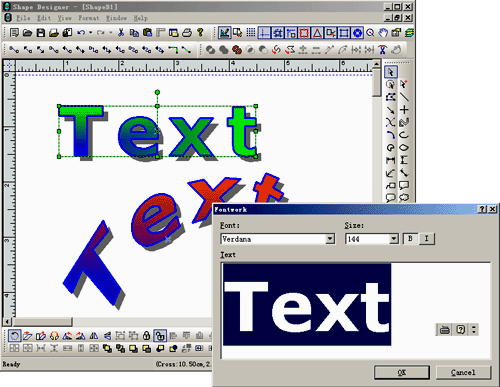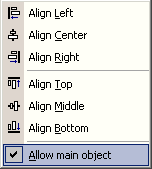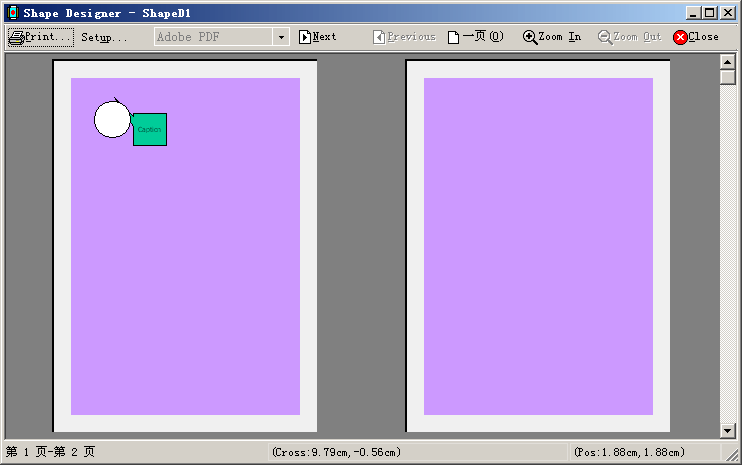|
E-XD++ Enterprise Edition -- Product Information
|
|
|
|
1. New database solution is
ready now, you can visit at here.
2. Sub-graph now
supported, you can find at here.
3. Mind-map solution is
ready now, you can find at here.
4. New style Visio Like
link line is supported, as below:
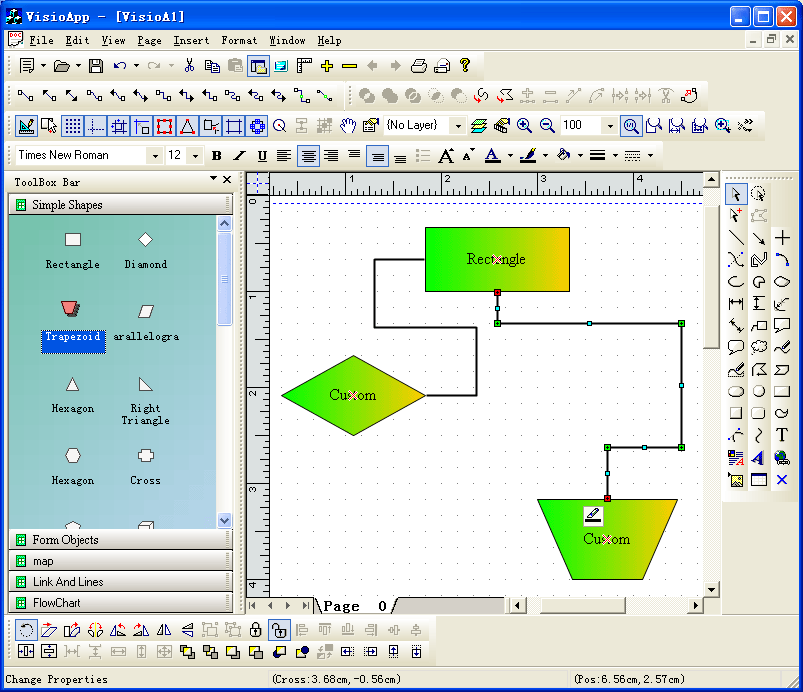
5. New round-corner link
line is supported now, this round-corner feature supports GDI
and GDI+:
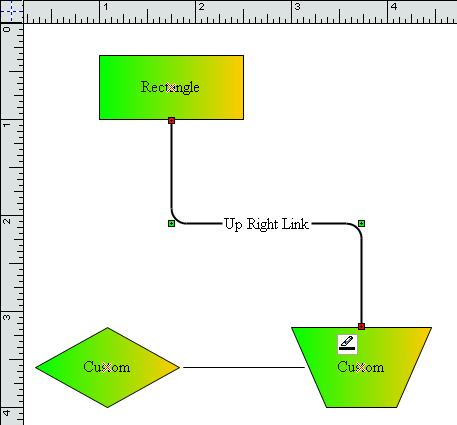
6. The following new
shapes added to this new release.
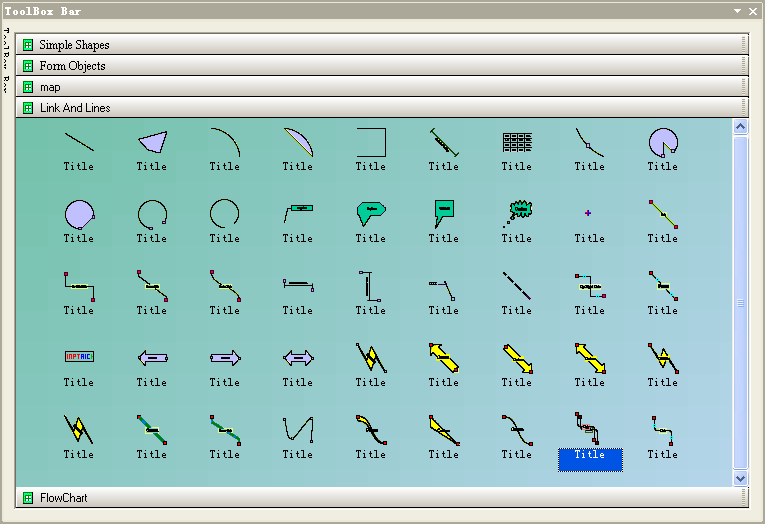
7. The following new
shapes also added to this new release.
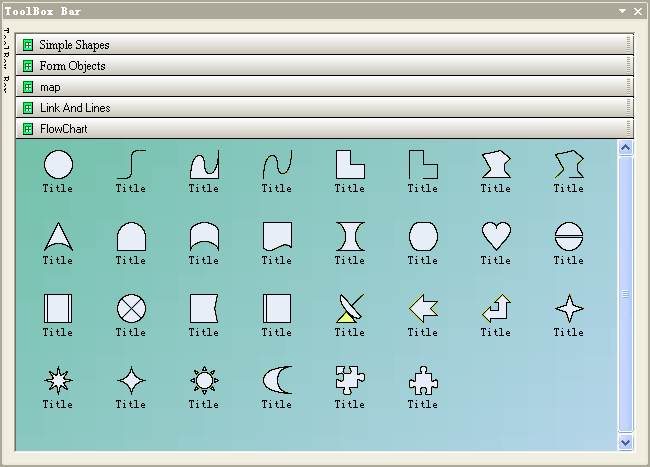
8.New style free bezier
line is supported, as below:
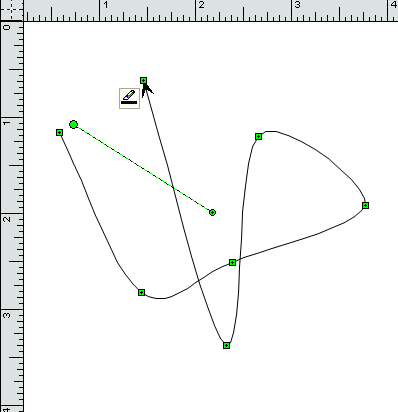
9.New style dash line is
supported, as below:
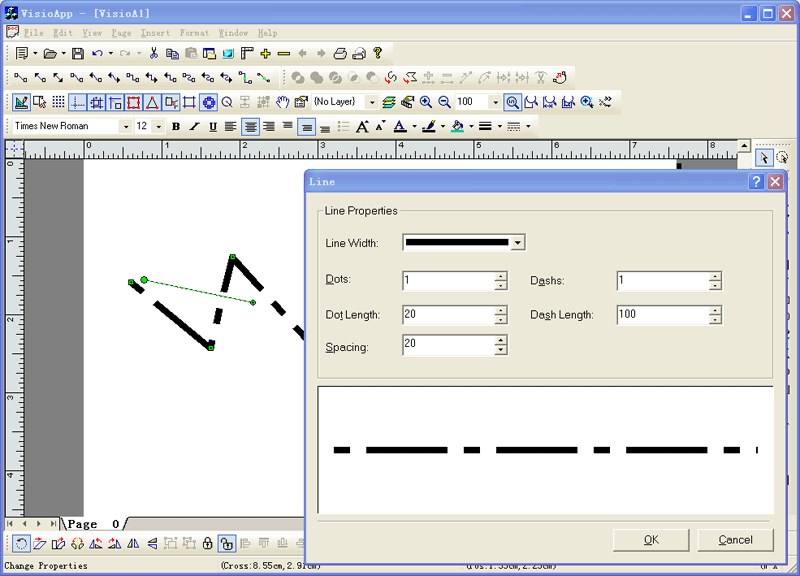
10. More fast drawing
with canvas.
11. We had redesigned
the link drawing and saving, now it works more fine.
12. Printing with
multiple pages.
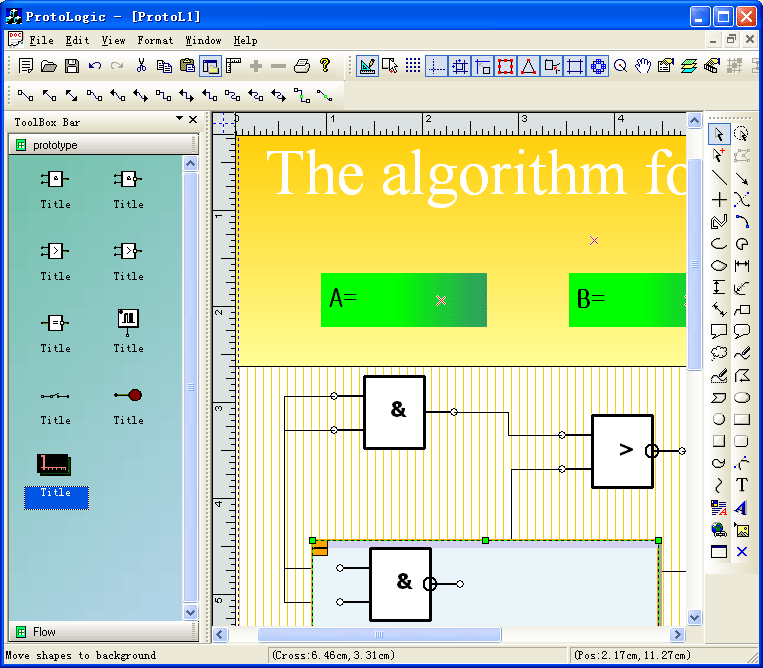
Other feature of E-XD++
Enterprise Edition:
1. E-XD++ ships with a new Visio
like template selection window, with this window, you can
customize it to make building template support application
quickly and easily, as below:
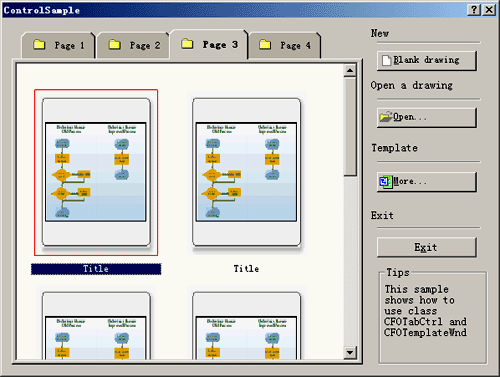
2.E-XD++ ships with a new
Microsoft Office like fontwork shape, as below:
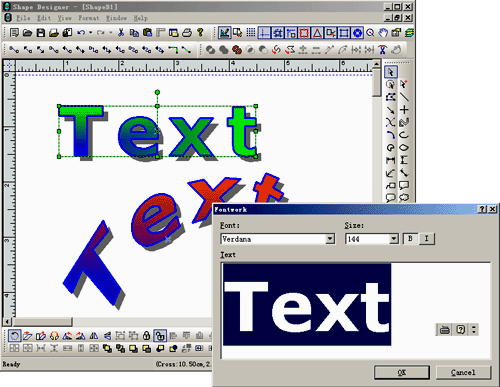
3.Align without the main shape
Now you can align the selection shapes without the reference
shape, this includes align to left, align to right, align to
top, align to bottom, align to horz center, align to vert
center. These kind of alignments will use the bounding rectangle
of all the selection shapes or the snapping rectangle of the all
the selection shape, below are:
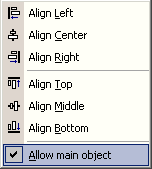
4
A new printing preview toolbar had been created:
With this feature, you can
change the printer setting or the page setting when you are
print preview state. Below is:
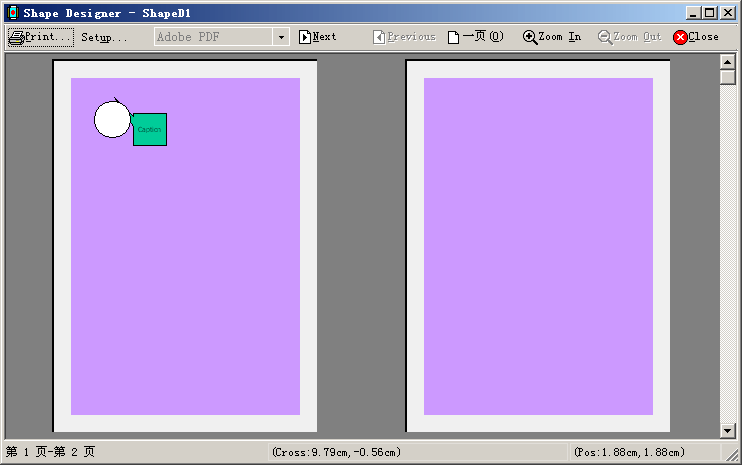
5. Import and Export to SVG File.
6. Import and Export to AutoCAD DXF
File.
7. Import ArcGis Shape File.
8. XML Loading and Saving.
9. Full compatible with all Visual
Studios (From Visual Studio 6.0 to Visual Studio 2013).
10. Full Tested with All Windows
Edition (32 bits, and 64 bits).
12. Support more than 1,000 kinds of
Printer Drivers.
13. Can be using with Windows CE.
|