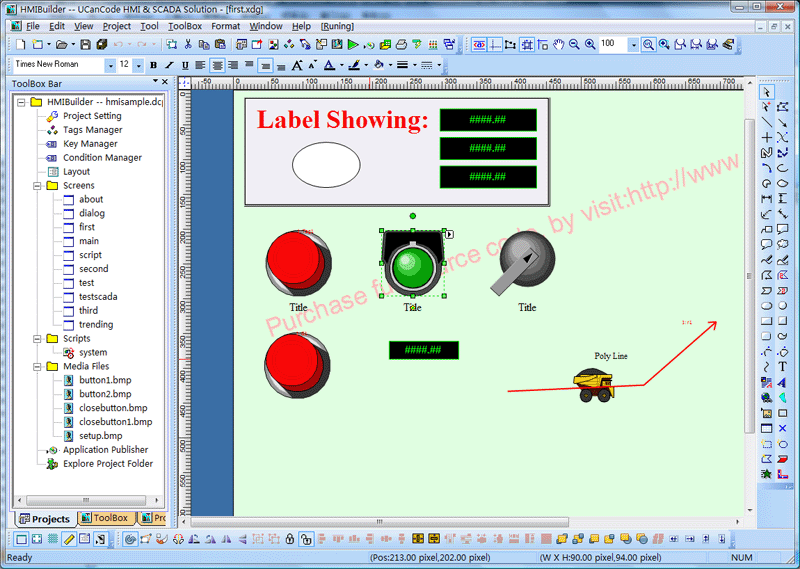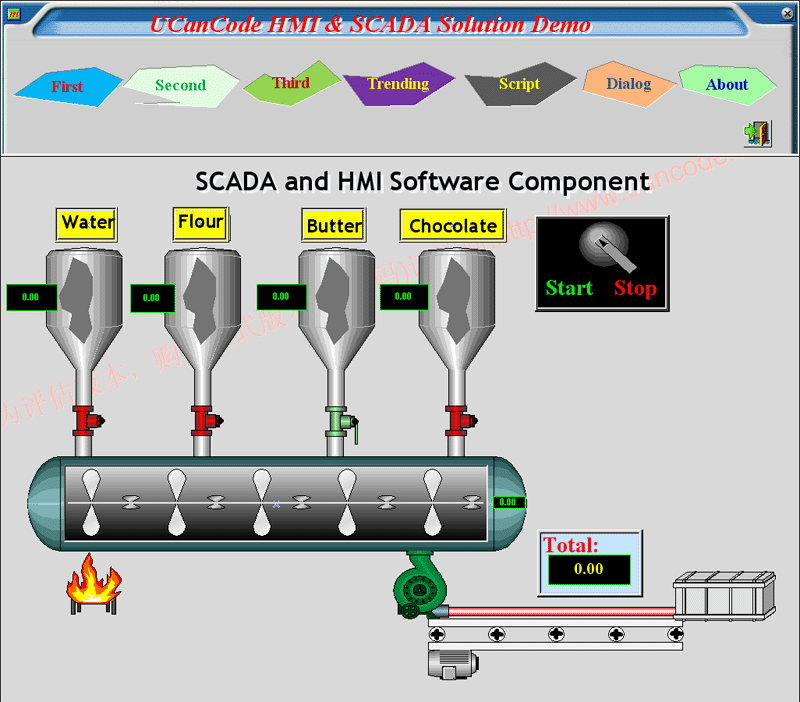HMI Graphics Component
with
VC++ Source Code 2025
- Simplified Interface for Easy
Editing
Configurable Menus and Icons
-
Configurable Object Property Pages
- Custom
Component Libraries
The HMI
Software Configurator (UCanCode
HMIBuilder + HMIPlayer) is a simplified HMI
editor intended for use by the end-users. While the UCanCode hmibuilder
Graphics Builder may be used by an
application developer or systems integrator for creating elaborate visual
components with complex dynamics, the
goal of the HMIBuilder (Part of UCanCode HMI
Solution) is to provide an end-user with an easy-to-use editor to compose
custom displays using a library of pre-built
components with a minimal learning curve.
With the HMIBuilder (Part of UCanCode HMI
Solution), an operator can create and configure HMI
displays by dragging and dropping pre-built
components (Tanks, Gauge, meter, etc.) from the provided
component libraries, as well as draw any
graphical primitive such as a polygon,
arc or text object. An operator can edit the visual appearance of objects in
a drawing, browse and select data sources, as well as run the resulting
HMI and animate it with live real-time
data.
The HMIBuilder (Part of UCanCode HMI
Solution) supports configurable menus and icons, as well as tag manager for
data browsing and animation. It also allows the application designer to
limit editing of visual components to
the component's properties exposed by
the application designer, as well as provide custom dialogs for the
application-defined editing actions.
The HMIBuilder (Part of UCanCode HMI
Solution) may be incorporated into an application to provide the end-user
with the ability to create and edit HMI
displays.
HMIBuilder Example:
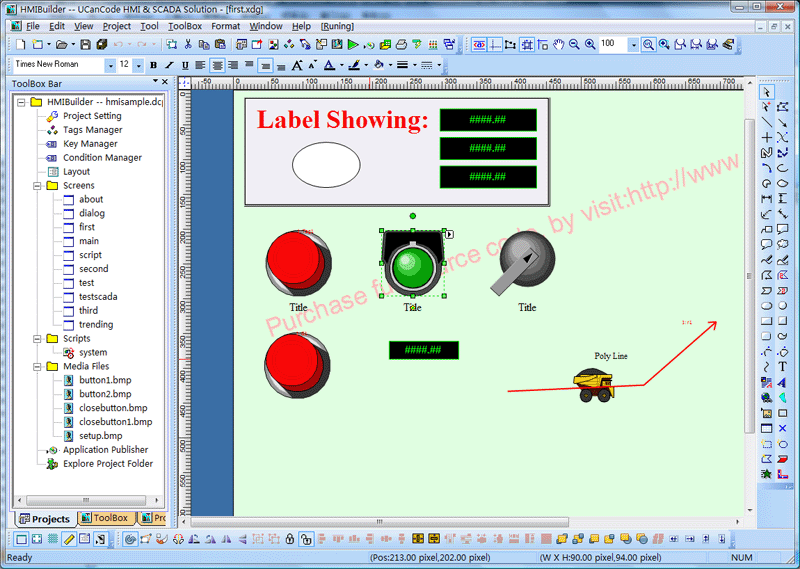
Operation Interface
<HMIPalyer>:
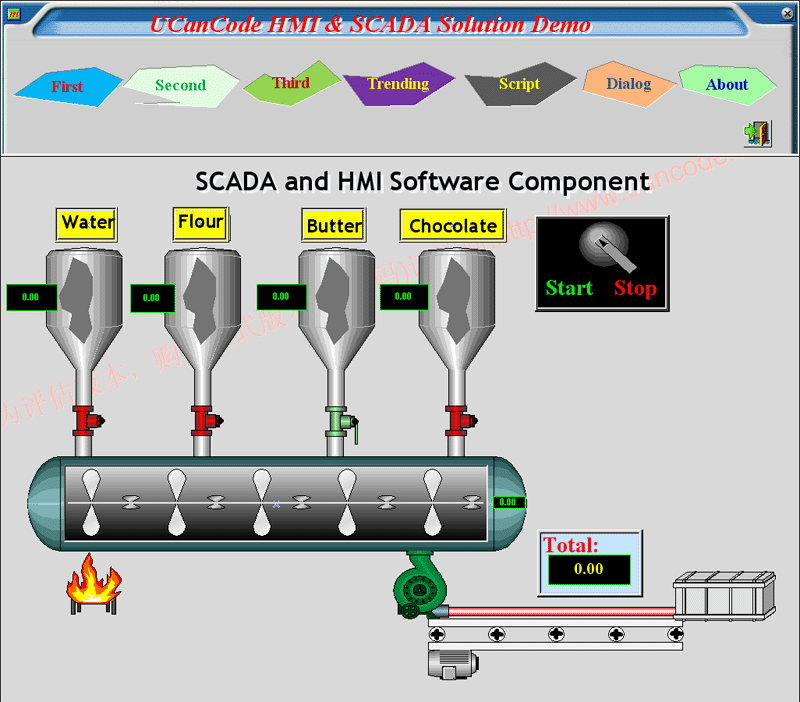
More than 3,000 of prebuilt dial, gauges, sliders, charts,
process control and electrical diagram symbols can be used in the drawing by
simply dragging and dropping them from the editor's widget palettes.
The geometry and graphical appearance of any prebuilt component can be
interactively modified and saved for future use. Custom graphical symbols can be
created from scratch and added to the widget palettes to facilitate component
reuse.

First time here?
|
 Product
Tour Product
Tour
E-XD++ Workflow
Component product walkthrough
 Screenshots Screenshots
Applications built on E-XD++ Workflow
Component
 Product
feature comparison Product
feature comparison
Powerful, flexible, and
easy to use Diagram Components.
Powerful and flexible enough to create diagrams exactly the way you want
them to appear. So easy to use that you will be able to prototype your
application in just a few minutes |
The leader
in visualization component -- FULL
VC++ Source Code Shipped!
XD++ Diagrammer Suite is the the world’s
leading VC++ and .NET visualization component. Renowned for incredibly rich
graphics, XD++ helps thousands developers build applications that offer
unparalleled functionality. Outstanding productivity lowers project risk and
reduces maintenance headaches. With 20 years of dedicated research and
development, UCanCode leads the market for visualization technologies,
providing outstanding customer support.
 Download
this solution Demo Link 1 Download
this solution Demo Link 1
 Download
this solution Demo Link 2 Download
this solution Demo Link 2

Buy all the source code:
Official
Version of the E-XD++ component library visual graphics solutions for
enterprise versions of all of this Source Code,
Click the button below to order from UCanCode:

News:
1
UCanCode Advance E-XD++
CAD Drawing and Printing Solution
Source Code Solution for C/C++, .NET V2025 is released!
2
UCanCode Advance E-XD++
HMI & SCADA Source Code Solution for C/C++, .NET V2025 is released!
3
UCanCode
Advance E-XD++ GIS SVG Drawing and Printing Solution
Source Code Solution for C/C++, .NET V2025 is released!
Contact UCanCode Software
To buy the source code or learn more about with:
 Next-->
GIS and SCADA,
SCADA Software With GIS, Real - Time Software with GIS, Source Code solution for C/C++, .NET
Next-->
GIS and SCADA,
SCADA Software With GIS, Real - Time Software with GIS, Source Code solution for C/C++, .NET
|
|