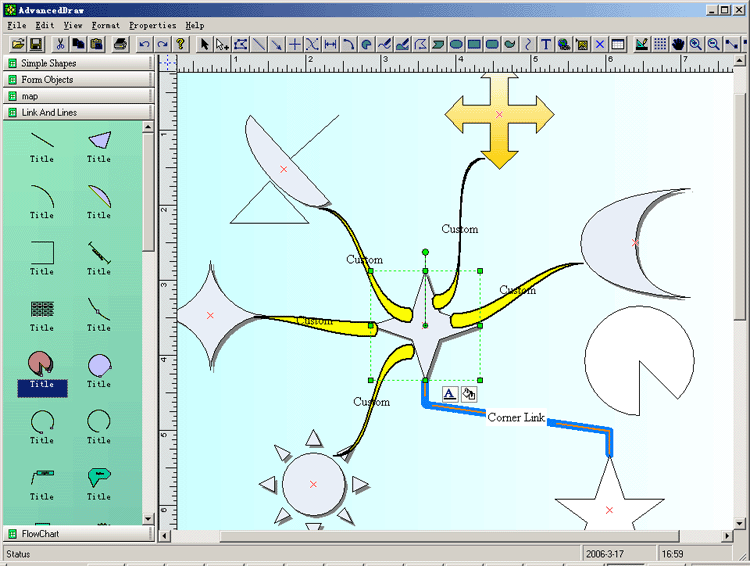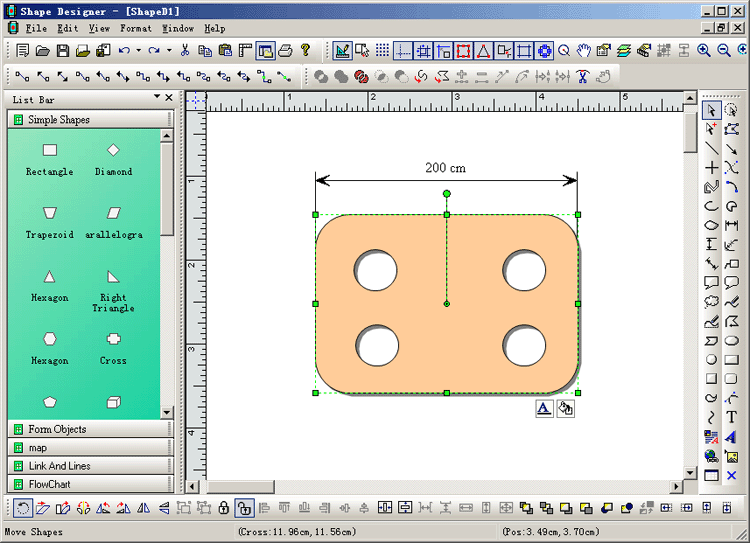Printing Drawing ActiveX
Control Links
UCCDraw Diagram
Printing Drawing ActiveX Control ships with FULL source
code

First time here?
"Diagramming
business logic when developing a custom application is a
time-consuming, tedious—and necessary—process. With
E-XD++ Diagramming Source Code Kit, you can spend more
time focusing on the finer points of your customer's
business and less time worrying about making the
business process diagram look good. "
|
 Product
Tour Product
Tour
E-XD++ Drawing Printing Component product walkthrough
 Screenshots Screenshots
Applications built on E-XD++ Drawing Printing Component
 Product
feature comparison Product
feature comparison
|
|
|
| UCCDraw
ActiveX Control is an ActiveX control
(OCX) that allows creation
and editing of Visio-style
charts from within your application. Allows you to create Workflow
Components, vector drawings,
Workflow
ActiveX Control Component
Source Code,
raster images and more with the ability to
include hyperlinks and various shading and coloring effects.
The base framework of
UCCDraw ActiveX Control is XD++ MFC/Workflow Component
Source Code
You can
group objects together, include images and text, link them together
and apply custom drawing effects to create charts similar to
Microsoft Visio, Adobe Illustrator, and CorelDRAW
|
UCCDraw is an ActiveX Diagram
Component that enables you to build Visio-style charts
from within your application. It can be used with any
.NET Platform,
UCCDraw is a compact but powerful 2D vector
editor with similar to Visio functionality.
UCCDraw
could be used to create diagrams, network
diagrams, flowcharts,
schemas, maps and so much more. You can use predefined blocks, primitive
shapes, raster and vector images. The collection of blocks and it's
attributes could be modified and extended. Working in UCCDraw requires no
particular drawing skills, more features as below:
 Figure 1:
Allows you to create
flow charts, vector
drawings, raster images and more with the ability to
include hyperlinks and various shading and coloring effects. You can group
objects together, include images and text, link them together and apply
custom drawing effects to create charts similar to Microsoft Visio, Adobe
Illustrator, and CorelDRAW.
Figure 1:
Allows you to create
flow charts, vector
drawings, raster images and more with the ability to
include hyperlinks and various shading and coloring effects. You can group
objects together, include images and text, link them together and apply
custom drawing effects to create charts similar to Microsoft Visio, Adobe
Illustrator, and CorelDRAW.
 Figure 2: By
purchasing the product you receive the diagram component plus full source code
which you are licensed to modify and thus customize according to your
needs.
Figure 2: By
purchasing the product you receive the diagram component plus full source code
which you are licensed to modify and thus customize according to your
needs.
At the developer's discretion, a powerful
range of end-user editing capabilities can be enabled.
The full source to UCCDraw will be
included in the XD++ MFC graphics product.
 Figure 3: In
addition to extending the functionality of XD++ MFC Class Library, UCCDraw
Diagram ActiveX Control Component
also acts as a layer of abstraction for the Windows GDI. This layer shields you from low-level GDI details so you can
concentrate on creating an application design. Because the UCCDraw Diagram
ActiveX Control Component
extend XD++ MFC Class Library, you can seamlessly
integrate UCCDraw Diagram Component into your Visual Basic programs,
Visual
C++ programs, browsers, and anywhere an ActiveX control
is allowed..
However, this does not preclude you from customizing the behavior of any
of the UCCDraw Diagram Component.
Figure 3: In
addition to extending the functionality of XD++ MFC Class Library, UCCDraw
Diagram ActiveX Control Component
also acts as a layer of abstraction for the Windows GDI. This layer shields you from low-level GDI details so you can
concentrate on creating an application design. Because the UCCDraw Diagram
ActiveX Control Component
extend XD++ MFC Class Library, you can seamlessly
integrate UCCDraw Diagram Component into your Visual Basic programs,
Visual
C++ programs, browsers, and anywhere an ActiveX control
is allowed..
However, this does not preclude you from customizing the behavior of any
of the UCCDraw Diagram Component.
 Figure 4: UCCDraw
Figure 4: UCCDraw
FlowChart
Component enhance the XD++
MFC classes that thinly encapsulate the Windows GDI API by supporting
interactive graphics that support high-level drawing actions such as
alignment , copying, or sizing objects.
You can develop any application that
includes a drawing surface and interaction with graphical objects quickly
and effectively using UCCDraw Diagram ActiveX
Control Component.
Here are some of the possibilities:
- Desktop Publishing --
Like
Microsoft PowerPoint, CorelDraw
CAD Application
-- Like
AutoDesk AutoCad
Classic Flowcharts Application
Work Flow Application
Development Application
-- Like
Microsoft Visual C++ Resource Editor
Control Flow Applications
MultiMedia Author Application
-- Like Dazzler
CASE software
-- Like Visual
CASE
Form Editor
Reliability and performance are extremely
good. This control is based on a mature body of Visual C++ source code
that has been under development for over 4 years and is being used in
several products by multiple companies.
 Screen Shots:
Screen Shots:
(UCCDraw sample, Visual Basic)
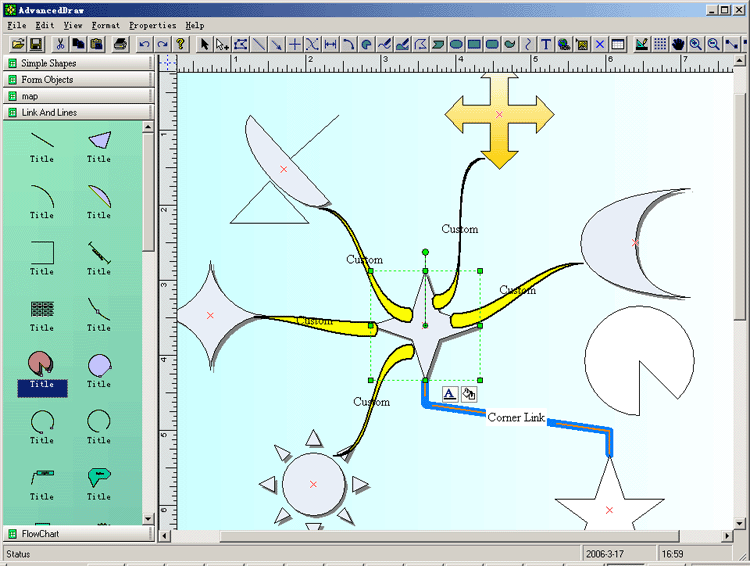
(Shape Designer for UCCDraw)
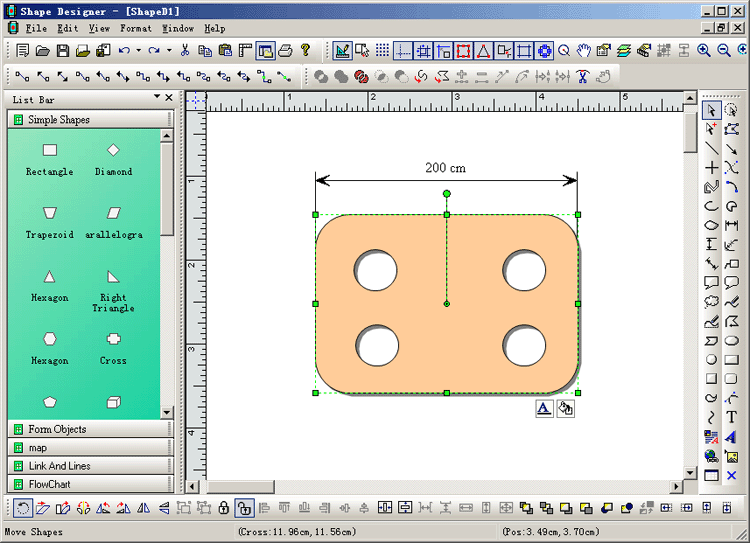
Below is the full features about UCCDraw
FlowChart ActiveX Control Component
 Full
source code
Full
source code
UCCDraw Component is completely written in Microsoft Visual C++. Source
code, which you get for free, has many advantages:
You can further develop the product;
Complete control of the product's programming quality;
 Flowcharting
Flowcharting
This functionality enables UCCDraw to become a powerful flow charting
tool. The link object is a special object that has the sole purpose of
connecting shapes together. Since it is a real shape, you can set
properties for it:
- Arrowheads, style and size;
Line color, thickness and style;
Shape name, for easier identification.
 Object
links in flowcharting:
Object
links in flowcharting:
- Rectilinear and direct object links;
Ability to edit nodes and links through source code;
Object avoidance: auto-routing algorithm routes the connecting line
around other objects;
Adjusting the position of the first and the last point of a link.
 Vector
drawing
Vector
drawing
UCCDraw comes with a set of predefined shapes, such as: Arcs; Dimension
line; Rectangle; Curve; Ellipse; Line; Freeform polygons; Text; Diamond;
Triangle; Right triangle; Parallelogram; Trapezoid; Hexagon; Octagon; Plus
sign; Star; Pentagon; Left arrow; Scribble; Etc.
You can subject shapes
to:
Grouping/Ungrouping;
Moving;
Rotating;
Flipping;
Reversing, etc.
 Hyperlinking
Hyperlinking
Simply add hyperlinks to each shape and drawing page. Through a hyperlink
you can jump to another UCCDraw drawing, another file (.DOC,
.XLS, etc.),
or your Web site for example!
 Raster
imaging tools Raster
imaging tools
Several raster imaging tools are your disposal:
- Filling shapes with patterns, textures, pictures
and with all
standard colors;
 Text
editing
Text
editing
UCCDraw has a variety of text manipulating devices:
- Plain text: This device is convenient when
drawing titles, logos, or
other short text you want to manipulate, i.e. stretch, flip,
custom-fill, etc.;
Text boxes: This device is suitable for manipulating large blocks of
formatted text;
Displaying and editing text in composite shape;
 Object
model
Object
model
The object model of UCCDraw Diagramming ActiveX
Control Component is improved and therefore far more logical and
intuitive. It allows you to manipulate shapes and events quickly and
easily.
 Workspace
display Workspace
display
A variety of properties are available to set the way you want the drawing
workspace to be displayed with:
Grid;
Paper background;
Scroll bars;
 Printing Printing
Several useful printing options are @ your disposal:
- UCCDraw Diagramming ActiveX
Control Component prints the whole
drawing on canvas and auto split pages;
Specifies print settings such as margins, orientation, paper size,
etc.;
Complete control of printing,
Print Preview and PrinterSetup dialog
box.
 Other
features
Other
features
- Unlimited Undo-Redo capability;
Zooming;
Panning;
Rotating
Dynamic re-ordering and object grouping;
4 C++ and
VB Examples projects with complete source code.
Contact UCanCode Software
To buy the source code or learn more about with:
|
|