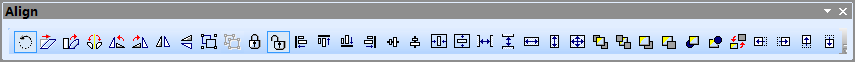Command objects are a part of
the undo/redo system in XD++. A command is an object that knows
how to save and restore an event. When the end-user performs an
action on a model, the application collects the information required
to execute that action into a command. Then, the application
executes the command (in other words, it performs the action) and
then saves the executed command to a transaction model.
Each command has a different type ID.
Type IDs can be used to distinguish one type of command from another when you
have a pointer to a generic CFOAction
object. There is a default ID for each class. For example, a move command has an
ID of ACTION_MOVECOMPONENT. You can change
this ID if you want to distinguish among commands of the same class.
Executing and
Unexecuting
A command does not perform an action
until its
Execute() method is called. The command
stores any additional information it might need to undo a command and then calls
methods in the model to perform its action.
When a command is undone, its
GetUndoAction()
method is called. Stored information is retrieved from here and then
the action is reversed. Some unexecute
methods create a whole new command that performs the inverse action and then
executes it.
Target Model
A command keeps a pointer to the model to
which it pertains. It uses this pointer to get access to the methods that enable
it to complete its action. For example, when a move command is executed, it
calls the method MoveShape() in
CFODataModel.
Shapes in a Command
Every command keeps a list of pointers to
the shapes it affects. These shapes are reference counted, so they
cannot be deleted from memory before all the commands are done using them. For
example, if the user selected a component and deleted it, the component would
still be referenced by the delete command even though it is no longer in the
model. If the component was deleted when it was removed from the model, the
command would have a bad pointer to it. If the user tried to undo the delete
command, the program would crash. Because the components are reference counted,
the component would remain in memory as long as the delete command was around.
Current XD++ support the following
command. Each command support undo redo model. you can create your own command
using XD++ ClassWizard.
|
Command Class Name |
Description |
|
CFOBaseAction |
This is the base class of all the command objects in XD++,It monitors
the model on which the command is executing. It also monitors a set of the
CFODrawShape objects that it affects. Each command object has
an ID associated with it so the code can distinguish among commands
without using run-time type information.. |
|
CFOAddCompAction |
Use this command to insert a new shape
into the model. When you execute this command, the component is
added to the model. When you undo the action, a CFORemoveCompAction
is created and executed. |
|
CFOAddCompsAction |
Use this command to insert a list of new
components into the model. When you execute this command, the components are
added to the model. When you undo the action, a CFORemoveCompsAction
is created and executed. |
|
CFOAlignAction |
The alignment command aligns a list of
components in relation to an anchor component. The anchor component is the
last one in a set of components. There are six different ways to align a
component: top, middle, bottom, left, center and right.
The alignment command comprises
many different move commands, which is why it is derived from
CFOActionMacro. Each component in the list of selected components has
a corresponding move command that moves it by the proper offsets to align
it with the anchor. When you undo the action, the negative offsets of the
move commands are used. |
|
CFOColorChangeAction |
Change the select component's back color
and text color. |
|
CFOFormColorChangeAction |
Change current form's back color and
text color. |
|
CFOFormSizeAndNameAction |
Change current form's caption and size. |
|
CFOFormSizeAction |
Change current form's size. |
|
CFOMoveCompAction |
The move command moves a component. This
command enables the end-user to move the component.It applies a new offset
to change the component's position. To undo the action, CFOMoveCompAction
uses the negative of the offsets. |
|
CFOMoveCompsAction |
The move command moves a list of
components. This command enables the end-user to move the components.It
applies a new offset to change each component's position. To undo the
action, CFOMoveCompsAction
uses the negative of the offsets. |
|
CFOOrderAction |
The order command changes the z-order of
a list of components. You can change the order in four ways: move the
component back one, move the component forward one, move the component to
the back, move the components to the front.
The original order of the
components is saved and then the components are moved within the stacking
order. When you undo the action, the original orders are retrieved from
memory and the components are moved back to their original positions.
|
|
CFOOrderSingleAction |
Order a single component. |
|
CFORemoveCompAction |
The Remove command removes a
component from the model. When you execute this command, the component is
removed from the model. When you undo the action, a CFOAddCompAction
is created and executed. |
|
CFORemoveCompsAction |
The Remove command removes a list
of components from the model. When you execute this command, the components
are removed from the model. When you undo the action, a CFOAddCompsAction
is created and executed. |
|
CFOScaleAction |
Scale componet. |
|
CFOSizeAction |
The size command sets the size of one or
more components. You can use the size command to set a component's width,
height, or both. |
|
CFOSpacingAction |
The spacing command allows you to evenly
space a set of components horizontally, vertically, or both. |
|
[
First |
Prev |
Next |
Last
] |