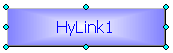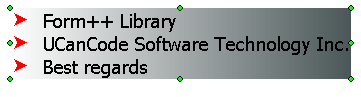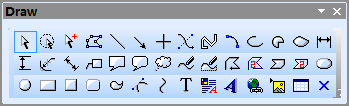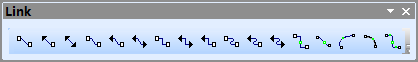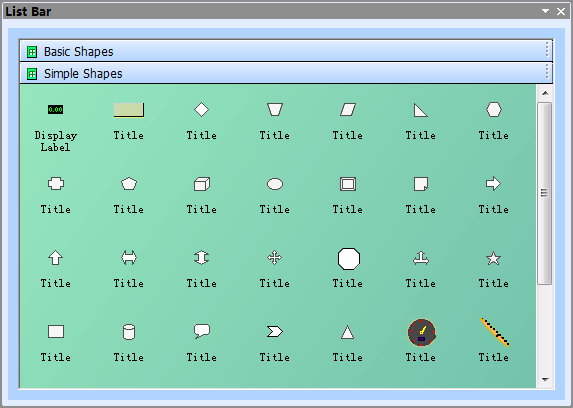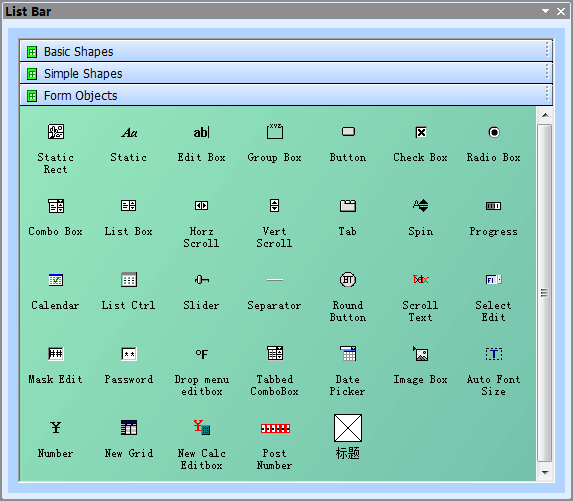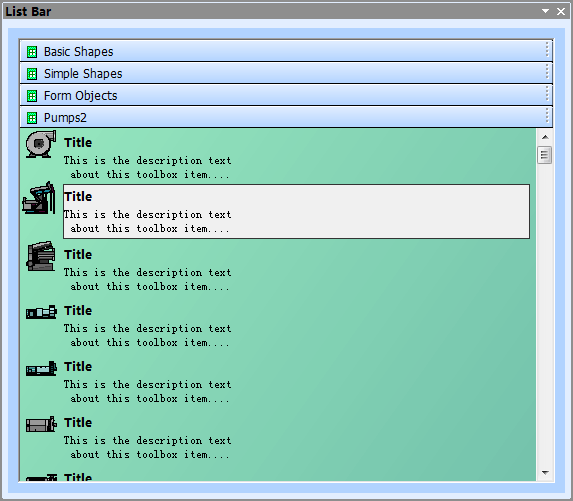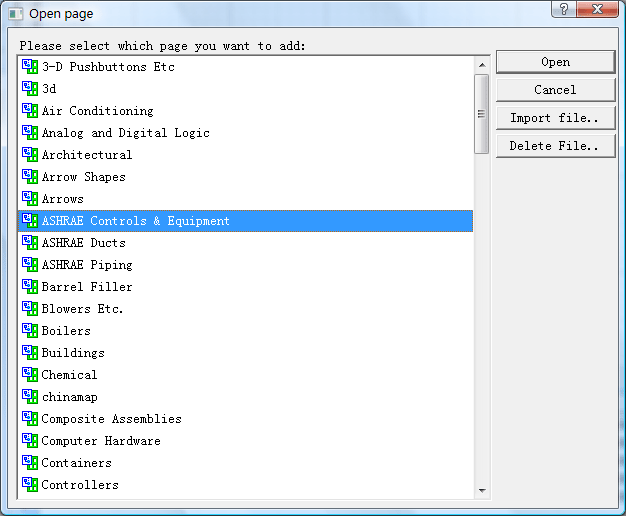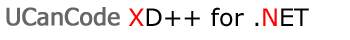
[ First |
Prev |
Next |
Last
]
Product
feature comparison
E-XD++ Visualization ToolKit Enterprise Edition
E-XD++ Visualization ToolKit Professional Edition
XD++ MFC
Library Professional Edition
UCanCode
ActiveX Control
Download
a demonstration.
Why you need XD++?
Order
Shape
Essentials
1
CFODrawShape
CFODrawShape is the base class for all visual
Shapes and components in XD++.
A Shape has properties, two-dimensional bounds, and can draw itself onto a
device context. Every Shape is associated with a unique name and Shape type.
The CFODrawShape class is derived from
FOIUnknown.
2 Shape Name
Each Shape has a name that distinguishes from the other
Shapes on the
form.
3
Type
This identifies the type of Shape. The type is set for primitive
Shapes. For example, a button Shape is automatically assigned a type of
FO_CUSTOM_COMP,
You can change the type of a Shape by calling its SetType()
method.
4
Caption
Every Shape has a Caption. By default, the Caption
is
the same as the name. You can set the name through the Shape's SetObjectCaption()
method.
5 Shape Properties
Each Shape can have zero or more properties associated with it.
Properties help to define the appearance and behavior of a Shape. Property
values are stored as a list of pointers to property value objects, which are
instances of classes derived from CFOBaseProperties.
Developers can add their own custom properties to a class of
Shapes.
6
Control Points
There are nine control points on a Shape. They are situated around the
Shape's bounding box: one on each corner, one halfway along each side, plus
there is one in the center of the Shape.
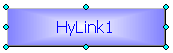
7
Handles
The grab handles appear on a Shape when it is selected by the end-user.
These handles allow the end-user to see what is selected and then scale the Shape
or move its vertices.
On most Shapes, the grab handles are the eight control points around the
edges of the bounding box.
8
Bullets (new)
The bullets appear when there are some
hierarchies and menu items in each hierarchy ,to make clear relationship between
items ,we use bullets just like in office software.
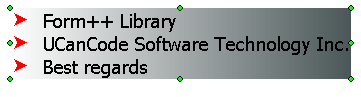
9 User Data
A Shape also has a generic CObject
pointer that you can set to hold anything you like. There is no specific use for
this pointer other than to allow the programmer to associate application
specific data with a Shape. The object assigned to the user data pointer
must be derived from CObject and support MFC serialization.
10 Region
Each Shape knows the amount of
logical space it fills as defined by the canvas. The regions of a
Shape's
children are combined with its own to form one logical region. This region is
used extensively for hit testing and screen invalidation. The bounding box for a
Shape is calculated from this region object.
Current XD++
ships with the following basic drawing
Shapes, you can
create your own Shape using XD++ Class Generator.
11.Basic Drawing Shapes
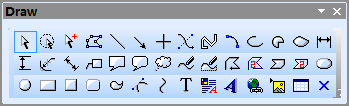
(Includes drawing basic shape (Line, Bezier
Line, Rectangle, Ellipse etc), and normal link line, corner link line, UpRight link
line and Bezier link line)
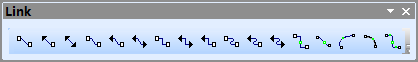
12.Custom shapes
Add over 50 custom Shapes, as following:
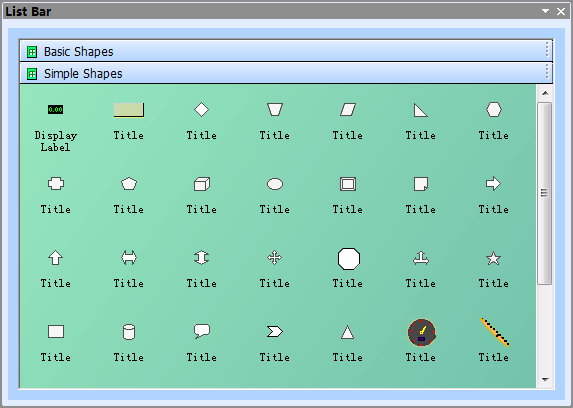
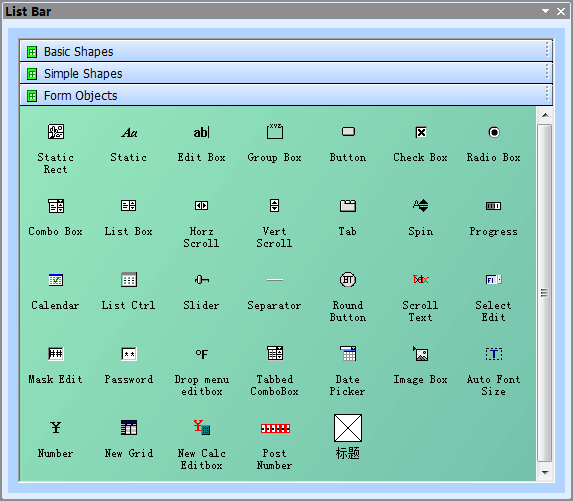
13.Composite Shapes:
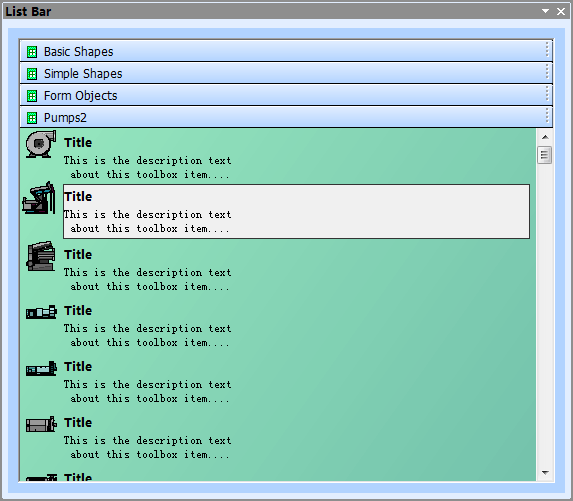
With E-XD++ Enterprise Suite, there are
more than 1000 composite shapes are shipped, as below:
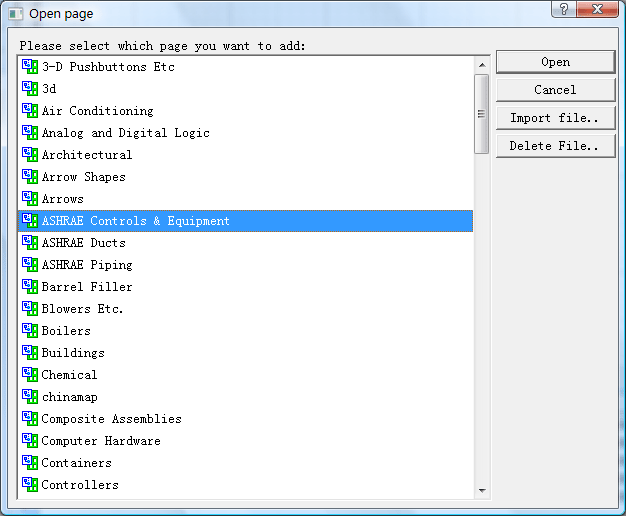
For Visual C++ 6.0, Visual C++.net 7.0,
Visual C++.net 7.1, Visual C++ 8.0, Visual C++ 10.0, Visual C++ 11.0
You can create composite shape with shapedesigner
application ships with full source kit.
|
Class Name |
Description |
|
CFOButtonShape |
Button Shape. |
|
CFOCalendarShape |
Calendar Shape. |
|
CFOCheckShape |
CheckBox Shape. |
|
CFOComboBoxShape |
ComboBox Shape. |
|
CFOEditBoxShape |
EditBox Shape. |
|
CFOEditWithButtonShape |
EditBox with a select button Shape. |
|
CFOFrameShape |
Frame Window Shape. |
|
CFOHorzScrollBarShape |
Horizontal ScrollBar Shape. |
|
CFOImageShape |
Image Shape. |
|
CFOListBoxShape |
ListBox shape. |
|
CFOListCtrlShape |
ListCtrl Shape. |
|
CFOMarqueeShape |
Marquee Shape. |
|
CFOProgressCtrlShape |
ProgressCtrl Shape. |
|
CFORadioShape |
RadioBox shape. |
|
CFORoundButtonShape |
RoundButton Shape. |
|
CFOSeparatorShape |
Separator Shape. |
|
CFOSliderShape |
Slider shape. |
|
CFOSpinEditShape |
EditBox with spinctrl Shape. |
|
CFOStaticShape |
Static Text Shape. |
|
CFOStaticRectShape |
Static rectangle Shape. |
|
CFOTabShape |
Tab Shape. |
|
CFOVertScrollBarShape |
Vertical scrollbar Shape. |
|
[
First | Prev |
Next |
Last
]
|
|
|