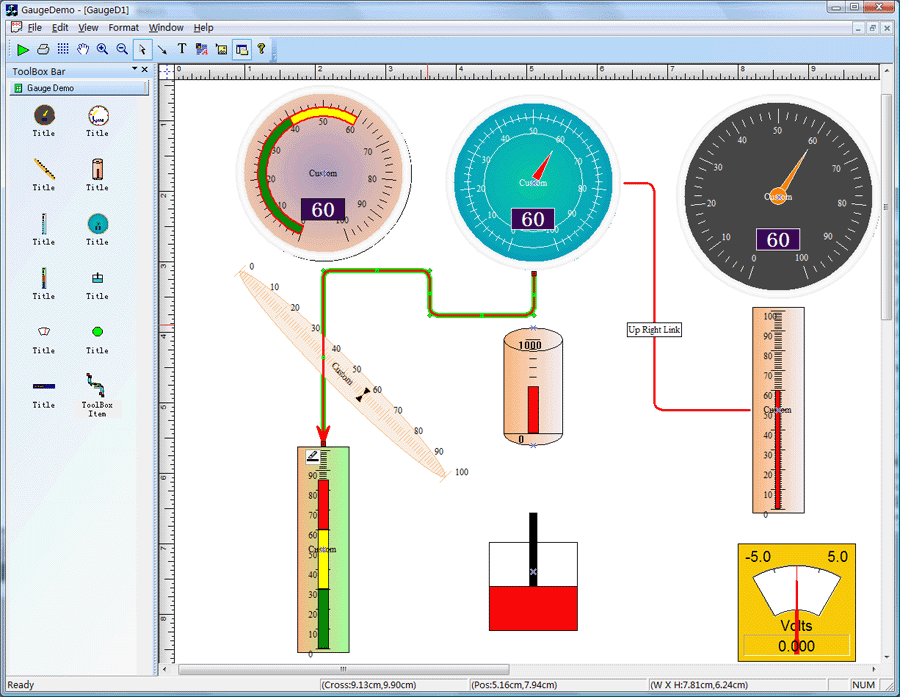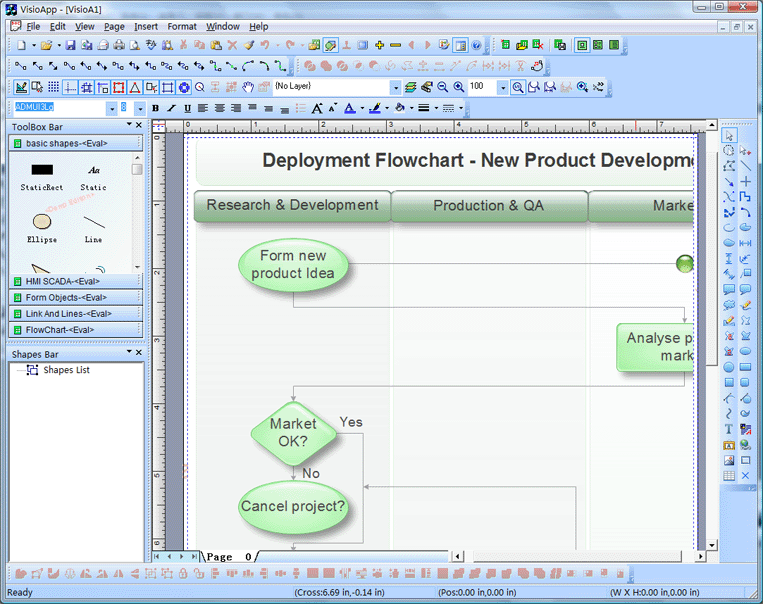VC++ /
Visual C++ Chart Graph Report Component Links
E-XD++ Diagrammer Library ships with a
variety of pre-built dashboard gauges
and controls, but dashboards
and system monitoring solutions often require custom diagramming
symbols to quickly and effectively convey multi-variable status
information to end users. For example, a water tank in a manufacturing
plant may need to physically appear on the diagram
as it does in real life to give users an immediate visual cue of the piece
of equipment on the screen, indicate the water level in the tank as an
area that expands and collapses, and possibly even show other values like
PH level or pressure by changing the color of the tank content. E-XD++
Diagrammer Library
provides an extensible model for building new Diagrammer
symbols that allows you to account for any status information you need to
display. Building a new symbol is very similar to designing a new shape.
E-XD++ Diagrammer Library also ships
with a variety of graphical elements to aid in the symbol creation
process.
All
the new vc++ source codes of the following screen
shots will be shipped with full edition of E-XD++ Enterprise Edition Suite:
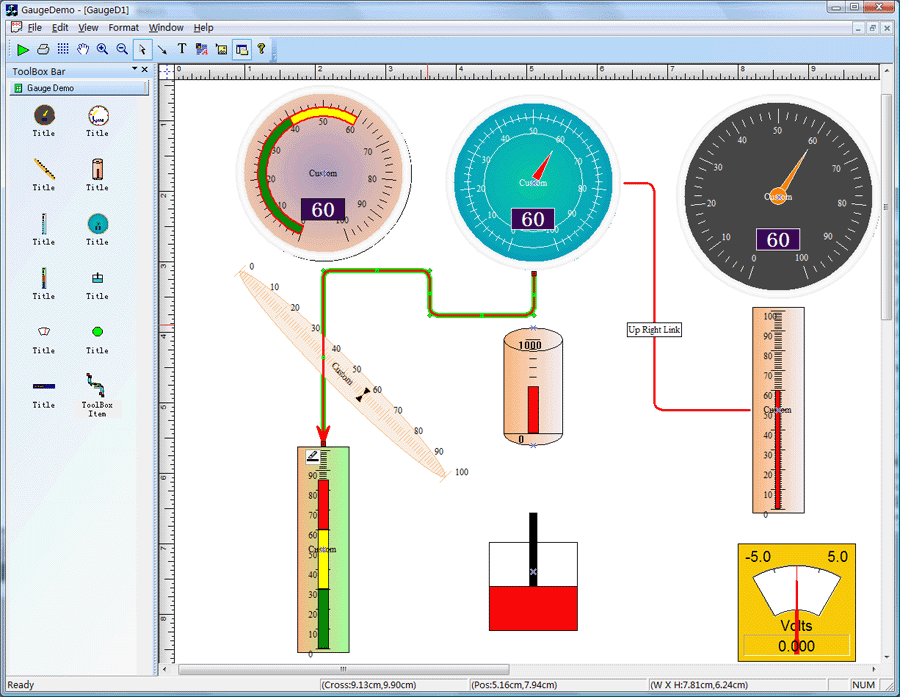
The
UCanCode Dashboard Gauge
Shapes is a set of classes built to display numeric values in a
graphical manner as part of E-XD++ applications.
The classes implement CObject that display a scale with
regular markings and labels and they implement CObject that
indicate a value on a scale. It is full Visual Studio .NET
tested.
The
objects can be customized and combined to present many different kinds of
appearances. In the real
world, depending on the industry, such things are called meters, dials, or
gauges. Because there is so
much customization that can be done, Gauge Classes does not provide
any prebuilt instruments. The
GaugeDemo sample application, however,
does define many such objects for various purposes and with various
appearances and behaviors. For other like of Dashboard
Gauge
Shapes, you can build it by yourself.
The Dashboard
Gauge solution source code
is an excellent kit. The most important properties are easily changed, and
it is a snap to experiment with different looks. The consistent use of
state indicators, numeric indicators and labels across gauge
types makes it easy to present any information...
 VC++
XML Read and Write Article: C++ Source
Code for Creating and Processing XML documents VC++
XML Read and Write Article: C++ Source
Code for Creating and Processing XML documents
 Draw
Rotate Text with GetTextExtent and
SetTextAlign and ExtTextOut, VC++ Example Draw
Rotate Text with GetTextExtent and
SetTextAlign and ExtTextOut, VC++ Example
 Create
Multiple Language to MFC Extension DLL Toolkit with
Resource only Create
Multiple Language to MFC Extension DLL Toolkit with
Resource only
 Free Graphics and Free Meter, Free
Dials with C/C++ Source Code, ActiveX Control, .NET Free Graphics and Free Meter, Free
Dials with C/C++ Source Code, ActiveX Control, .NET
 VC++
Article:
Create Cursor, Display cursor, Convert
bitmap to cursor, CreateIconIndirect, DeleteDC, SelectObject,
ICONINFO VC++
Article:
Create Cursor, Display cursor, Convert
bitmap to cursor, CreateIconIndirect, DeleteDC, SelectObject,
ICONINFO
 VC++
Example: Change the background color of a dialog, CDialog,
OnCtlColor VC++
Example: Change the background color of a dialog, CDialog,
OnCtlColor
 VC++
Sample:
Multiple Views layout of
RepositionBars and DeferWindowPos with
RecalcLayout and UpdateAllViews VC++
Sample:
Multiple Views layout of
RepositionBars and DeferWindowPos with
RecalcLayout and UpdateAllViews
 HMI Led Contrl and Meter
Control for C# HMI Led Contrl and Meter
Control for C#
 Visual Studio 2013 Visual Studio 2013
 VC++ MFC Project Setting, Unicode,
MBCS,_MBCS
or
_UNICODE, VC++ MFC Project Setting, Unicode,
MBCS,_MBCS
or
_UNICODE,
wWinMainCRTStartup
 MFC
Example:
CreateFile and WriteFile with save memory dc to
bitmap file MFC
Example:
CreateFile and WriteFile with save memory dc to
bitmap file
 MATLAB
Simulation Visualization Solution
-- Full VC++ Source Codes MATLAB
Simulation Visualization Solution
-- Full VC++ Source Codes
 CXImage
Library, PNG, Show, Pocket PC with VC++ Sample CXImage
Library, PNG, Show, Pocket PC with VC++ Sample
 Call
JavaScript from Visual
C++ and MFC, Article and Example Call
JavaScript from Visual
C++ and MFC, Article and Example
 HMI & SCADA Designer and ProgressBar HMI & SCADA Designer and ProgressBar
 C++ Chart Graph Library C++ Chart Graph Library
 OpenGL 3D Graph ActiveX Control OpenGL 3D Graph ActiveX Control
 Direct2D Vector Graphics Rendering with Visual C++, MFC Direct2D Vector Graphics Rendering with Visual C++, MFC
 E-XD++
GDI VC++ Drawing Example: Drawing Pie Progress
Control Shape E-XD++
GDI VC++ Drawing Example: Drawing Pie Progress
Control Shape
 C++
Barcode source codes
with draw Code39 Code93 AND Code128A
Code128B with Code128C C++
Barcode source codes
with draw Code39 Code93 AND Code128A
Code128B with Code128C
 MFC Sample Code: Load and Display
PNG Image File MFC Sample Code: Load and Display
PNG Image File
 DXF
File, Read and Draw, Import and View .NET and C++ Source
Code DXF
File, Read and Draw, Import and View .NET and C++ Source
Code
 Graphics Library for WinCE, Draw Bitmap, Draw
Gif, Draw Jpg with Win CE, Visual C++ Codes Graphics Library for WinCE, Draw Bitmap, Draw
Gif, Draw Jpg with Win CE, Visual C++ Codes
 MFC
Example:Store
and read with Ini file MFC
Example:Store
and read with Ini file
 Download Visual Assist Download Visual Assist
 PID process control, Process Simulation, PLC
Real Time, VC++ Source Code PID process control, Process Simulation, PLC
Real Time, VC++ Source Code
 MFC
Example: MFC
Example:
CoInitializeEx and
SHBrowseForFolder
with file folder browser
 OLE DB Sample, Database, Atldbcli.h,CoInitialize,
MoveNext
Visual C++
Example OLE DB Sample, Database, Atldbcli.h,CoInitialize,
MoveNext
Visual C++
Example
 MFC
MDI and SDI
Example to create ruler scrollview and splitter MFC
MDI and SDI
Example to create ruler scrollview and splitter
 AutoCAD
File Format, Read and Write drawing with
Visual C++ Source Code AutoCAD
File Format, Read and Write drawing with
Visual C++ Source Code
 Visual C++ 2010 Visual C++ 2010
 CListView
Loading Images BMP, PNG, GIF, JPEG, WMF, ICO, and EMF
Files CListView
Loading Images BMP, PNG, GIF, JPEG, WMF, ICO, and EMF
Files
 RegisterClipboardFormat
with
COleDropSource, CSharedFile
to
drag to
word and
excel Visual C Codes RegisterClipboardFormat
with
COleDropSource, CSharedFile
to
drag to
word and
excel Visual C Codes
 Add
Skin to your
Visual C++ MFC
application, download source codes Add
Skin to your
Visual C++ MFC
application, download source codes
 Create
HTML Help and HTML help workshop with HtmlHelp
VC++ MFC Example Create
HTML Help and HTML help workshop with HtmlHelp
VC++ MFC Example
 Draw
or Paint Spline Curve Line
with VC++ Source Code Draw
or Paint Spline Curve Line
with VC++ Source Code
 Draw
Real - time data bar chart control
MFC Source Codes Draw
Real - time data bar chart control
MFC Source Codes
 Spell
Checker with VC++ Source Codes
and CStringArray with TrimLeft, TrimRight and
CompareNoCase CWaitCursor Spell
Checker with VC++ Source Codes
and CStringArray with TrimLeft, TrimRight and
CompareNoCase CWaitCursor
 VC++
Control: Spell Checker Control Source Code VC++
Control: Spell Checker Control Source Code
 VC++
Article:
CTreeCtrl and GetRootItem, GetItemRect and
GetNextItem with Printing Tree View and CreateBitmap VC++
Article:
CTreeCtrl and GetRootItem, GetItemRect and
GetNextItem with Printing Tree View and CreateBitmap
 VC++ Article:
DECLARE_SERIAL and VC++ Article:
DECLARE_SERIAL and
IMPLEMENT_SERIAL
and serialize data from or to disk
 MFC
Example:
Docking CSizingControlBar Windows inside ActiveX
Control with CFrameWnd and SetTimer MFC
Example:
Docking CSizingControlBar Windows inside ActiveX
Control with CFrameWnd and SetTimer
 VC++ MFC Codes:
Display Message Balloon Tip
Window with SetWindowRgn and CreateRectRgn and
CombineRgn VC++ MFC Codes:
Display Message Balloon Tip
Window with SetWindowRgn and CreateRectRgn and
CombineRgn
 GDI+
Example:
Draw
Curve ActiveX Control
GraphicsPath and Graphics GDI+
Example:
Draw
Curve ActiveX Control
GraphicsPath and Graphics
 .NET
Article:
Draw 2d and 3d text with GDI+, and Draw Shadow
text and Emboss text with Visual C++ Source Codes .NET
Article:
Draw 2d and 3d text with GDI+, and Draw Shadow
text and Emboss text with Visual C++ Source Codes
 VC++ Article:
Draw Image
Background
and CScrollView
text with bitmap brush
and VC++ Article:
Draw Image
Background
and CScrollView
text with bitmap brush
and
PreCreateWindow
 Get
file or folder time
and set file or
folder time, FindFirstFile and FindNextfile with
GetFileAttributes vc++ example Get
file or folder time
and set file or
folder time, FindFirstFile and FindNextfile with
GetFileAttributes vc++ example
 Visual C++
Example:
Load DIB Bitmap File and Save Bitmap file and
Convert dib to bitmap and rotate bitmap file Visual C++
Example:
Load DIB Bitmap File and Save Bitmap file and
Convert dib to bitmap and rotate bitmap file
 VC++
Tips: LOGBRUSH and PS_DOT and PS_SOLID and
PS_COSMETIC and PS-ALTERNATE VC++
Tips: LOGBRUSH and PS_DOT and PS_SOLID and
PS_COSMETIC and PS-ALTERNATE
 Visual
C++ and MFC Appwizard:
CMDIChildWnd with
CenterWindow AfxGetMainWnd Visual
C++ and MFC Appwizard:
CMDIChildWnd with
CenterWindow AfxGetMainWnd
 VC++
Example:
Return or Esc Key
with EndDialog and OnSysCommand VC++
Example:
Return or Esc Key
with EndDialog and OnSysCommand
 MFC
Example:
Copy, Move and Delete files and rename directories, SHFileOperation
and CFileFind and FindFirstFile with
FindNextFile MFC
Example:
Copy, Move and Delete files and rename directories, SHFileOperation
and CFileFind and FindFirstFile with
FindNextFile
 Visual
Studio example
and Visual Studio Tutorial and mfc tree control Visual
Studio example
and Visual Studio Tutorial and mfc tree control
 CEdit-derived
Hyper link
control, so user can edit
hyper links CEdit-derived
Hyper link
control, so user can edit
hyper links
 MFC
Library:
Drawing Spline
application with OpenGL with sample Source Code MFC
Library:
Drawing Spline
application with OpenGL with sample Source Code
 HMI-SCADA
Software
from UCanCode Software HMI-SCADA
Software
from UCanCode Software
 VC++ Code:
Drag and Drop File in Dialog with VC++ Code:
Drag and Drop File in Dialog with
WM_DROPFILES
and WM_NCLBUTTONDOWN
 VC++
Example:
Add VBScript and JScript support in VC++
applications
with Script ActiveX Control MSSCRIPT.OCX VC++
Example:
Add VBScript and JScript support in VC++
applications
with Script ActiveX Control MSSCRIPT.OCX
 MFC
Example:
WM_KICKIDLE and CCmdUI and
ON_UPDATE_COMMAND_UI and
WM_IDLEUPDATECMDUI MFC
Example:
WM_KICKIDLE and CCmdUI and
ON_UPDATE_COMMAND_UI and
WM_IDLEUPDATECMDUI
 MFC
visualisation software:
Create and draw Thumbnail View
with CWinApp and
CDocTemplate and CMultiDocTemplate MFC
visualisation software:
Create and draw Thumbnail View
with CWinApp and
CDocTemplate and CMultiDocTemplate
 MFC
Article:
Create toolbar with SetButtons and SetButtonInfo
and OnNotify MFC
Article:
Create toolbar with SetButtons and SetButtonInfo
and OnNotify
 VC++ Article: PARSE
AND write XML file with Microsoft MSXML 4 of C++
Wrapper VC++ Article: PARSE
AND write XML file with Microsoft MSXML 4 of C++
Wrapper
 MFC
Library Article:
Create Database with SQL Server and ADO Stored
Procedures MFC
Library Article:
Create Database with SQL Server and ADO Stored
Procedures
 Open Souce VC++ Code and MFC Code Site,
VC++ FAQ Site and Tutorial Site Open Souce VC++ Code and MFC Code Site,
VC++ FAQ Site and Tutorial Site
 Hosting
WPF
Content in an
VC++ MFC
Application Hosting
WPF
Content in an
VC++ MFC
Application
 Draw transparency image file,
Alpha Blending using GDI+ Sample Draw transparency image file,
Alpha Blending using GDI+ Sample
 VC++
Example: Load or Save Dib Bitmap File,
GetScrollPosition and FillRgn or CombineRgn and
Create Cursor VC++
Example: Load or Save Dib Bitmap File,
GetScrollPosition and FillRgn or CombineRgn and
Create Cursor
 MFC
Example:
Create Multiple
Thread with CreateThread and
CWinThread and MFC
Example:
Create Multiple
Thread with CreateThread and
CWinThread and
SuspendThread
and
ResumeThread
 VC++ Article: VC++ Article:
UnrealizeObject
and
SetBrushOrg
or
GetSystemMetrics with Pattern Brush
 MFC
GDI+ Sample:
gdiplus.lib with GdiplusStartupInput and GdiplusStartup with
GdiplusShutdown MFC
GDI+ Sample:
gdiplus.lib with GdiplusStartupInput and GdiplusStartup with
GdiplusShutdown
 CDialogBar,
CBitmapButton in Dialog Bar, SubclassDlgItem and
EnableDocking
VC++ Example CDialogBar,
CBitmapButton in Dialog Bar, SubclassDlgItem and
EnableDocking
VC++ Example
 VC++
MFC Example:
Adding VBScript and JScript support in your C++
applications VC++
MFC Example:
Adding VBScript and JScript support in your C++
applications
 Free
VC++
MFC Grid Control
with VC++ Source Code Free
VC++
MFC Grid Control
with VC++ Source Code
 MFC
Source Code:
WindowFromPoint and GetDlgItem or ScreenToClient MFC
Source Code:
WindowFromPoint and GetDlgItem or ScreenToClient
 Visual C++
2008 Feature Pack:
MFC Visual
Studio Office 2007 Style Enhancements Visual C++
2008 Feature Pack:
MFC Visual
Studio Office 2007 Style Enhancements
 VC++
Codes: BeginPaint and EndPaint, CPaintDC,
CClientDC, GetDC and ReleaseDC VC++
Codes: BeginPaint and EndPaint, CPaintDC,
CClientDC, GetDC and ReleaseDC
 High-speed Charting Control, Real Time Chart,
Data Visualization, C# Source Code High-speed Charting Control, Real Time Chart,
Data Visualization, C# Source Code
 C# Example:
Free Draw .NET GDI+ Gauge Control
with Source Code C# Example:
Free Draw .NET GDI+ Gauge Control
with Source Code
 RichEdit Control in MFC CRichEditView and
MSFTEDIT RichEdit Control in MFC CRichEditView and
MSFTEDIT
 MFC Example: Rows of CToolBar and MFC Example: Rows of CToolBar and
CToolBarCtrl,
with
CalcDynamicLayout, with
SetRows
CBRS_ALIGN_TOP , CBRS_SIZE_DYNAMIC and
FloatControlBar
 CAM
simulator
Sample with
VC++ MFC Source Code CAM
simulator
Sample with
VC++ MFC Source Code
 HMI and SCADA LED Control HMI and SCADA LED Control
 Play GIF, Load GIF, GIF
Animate, with GDI+ Example Play GIF, Load GIF, GIF
Animate, with GDI+ Example
 MFC
Sample Code:
TrackMouseEvent and GetCapture or SetCapture and
ReleaseCapture and GetCursorPos MFC
Sample Code:
TrackMouseEvent and GetCapture or SetCapture and
ReleaseCapture and GetCursorPos
 VC++
Article
Draw Rotate / slant
text strings
SetWorldTransform VC++
Article
Draw Rotate / slant
text strings
SetWorldTransform
 VC++
Printing Article
with Printing Text and Printing Table, Printing Jpg and
Gif and PCX VC++
Printing Article
with Printing Text and Printing Table, Printing Jpg and
Gif and PCX
 OpenGL printing and Print Preview with Visual C++ OpenGL printing and Print Preview with Visual C++
 Graphics Drawing Tool by with C#
Source Code Graphics Drawing Tool by with C#
Source Code
 UML
Diagram Component / Drawing C++ Source Code Solution
from ucancode,
it will save you 50% - 80% time for building any UML based application. UML
Diagram Component / Drawing C++ Source Code Solution
from ucancode,
it will save you 50% - 80% time for building any UML based application.
 VC++
Demo: Drop down Combo Box in CTreeCtrl and
CListCtrl VC++
Demo: Drop down Combo Box in CTreeCtrl and
CListCtrl
 Store
and read from XML File
with .NET
and C# framework, C++/MFC Example Store
and read from XML File
with .NET
and C# framework, C++/MFC Example
 Com
Programming: Com
Component, ATL Library, Com Interface, QueryInterface
Example Com
Programming: Com
Component, ATL Library, Com Interface, QueryInterface
Example
 C++
Property Grid Control C++
Property Grid Control
 VC++ Controls: The
Tree Control,
CTreeCtrl Example VC++ Controls: The
Tree Control,
CTreeCtrl Example
 Indusoft
- like HMI Software, SCADA System, OPC, Web Studio, Web
SCADA, VC++ Source
Code 2025 Indusoft
- like HMI Software, SCADA System, OPC, Web Studio, Web
SCADA, VC++ Source
Code 2025
 Free
EMF to SVG File Convert
Tool Free
EMF to SVG File Convert
Tool
 DPtoLP
and LPtoDP,
CPrintInfo and
GetDeviceName and
DOCINFO with DPtoLP
and LPtoDP,
CPrintInfo and
GetDeviceName and
DOCINFO with
 VC++
MFC Ruler Control with Source Code, AfxGetResourceHandle,
LoadStandardCursor and RegisterWindowClass VC++
MFC Ruler Control with Source Code, AfxGetResourceHandle,
LoadStandardCursor and RegisterWindowClass
 Add
Phthon
in or into C++ Application with Visual C++ Article or Tutorial
Source Code Add
Phthon
in or into C++ Application with Visual C++ Article or Tutorial
Source Code
 Get
Business Card / Label
Print Component
C++
Source Codes Get
Business Card / Label
Print Component
C++
Source Codes
 UML Case Diagram, UML Sequence
Diagram, VC + +/.NET visualization component library source
code UML Case Diagram, UML Sequence
Diagram, VC + +/.NET visualization component library source
code
 VC++ Example
Capture Print Screen to
Clipboard including
dropdown menu,
SetWindowsHookEx
and
UnhookWindowsHookEx,
with
RegisterWindowMessage VC++ Example
Capture Print Screen to
Clipboard including
dropdown menu,
SetWindowsHookEx
and
UnhookWindowsHookEx,
with
RegisterWindowMessage
VC++
GDI Example: GDI
AlphaBlend
and Bitmap Alpha
 VC++
Codes: GetRandomRgn or
MapWindowPoints
or
OffsetRgn,
GetDCEx with GetClipBox, GetClipRgn and
SelectClipRgn VC++
Codes: GetRandomRgn or
MapWindowPoints
or
OffsetRgn,
GetDCEx with GetClipBox, GetClipRgn and
SelectClipRgn
 Add proto - logic diagram displays to your
Java, C++, and .NET applications, for the desktop and rich
internet applications. Add proto - logic diagram displays to your
Java, C++, and .NET applications, for the desktop and rich
internet applications.
 VC++
Tool: RTF-to-HTML
Converter, Convert Rich Text to HTML Example VC++
Tool: RTF-to-HTML
Converter, Convert Rich Text to HTML Example
 C#
Article: Graph Draw and Layout Control Source Code C#
Article: Graph Draw and Layout Control Source Code
 Printing ActiveX Controls,
C++ Source Code Printing ActiveX Controls,
C++ Source Code
 Visual C++ MFC
Class Wizard Visual C++ MFC
Class Wizard
 OPC Client, OPC Server and OPC Component in C++
Source Code OPC Client, OPC Server and OPC Component in C++
Source Code
 Visual C++ Sample:
Resize dialog, Resize Property Sheet and Resize
Property Page with Visual C++ Sample:
Resize dialog, Resize Property Sheet and Resize
Property Page with
CPropertySheet
and CPropertyPage
 Visual
C++ Serial Data Communication, with Open Port,
Close Port and Write, data tranmission, and read
data Visual
C++ Serial Data Communication, with Open Port,
Close Port and Write, data tranmission, and read
data
 E-XD++
GDI VC++ Drawing Example:
Draw
Animate Line with CBrush E-XD++
GDI VC++ Drawing Example:
Draw
Animate Line with CBrush
 WinCE MFC TCP
SOCKET AND UDP SOCKET Sample Codes WinCE MFC TCP
SOCKET AND UDP SOCKET Sample Codes
 MFC
Source Code:
SQLPrepare and SQLAllocStmt with CDBException
and SQL Query and ExecuteSQL MFC
Source Code:
SQLPrepare and SQLAllocStmt with CDBException
and SQL Query and ExecuteSQL
 MS
Chart Control with VC++ MS
Chart Control with VC++
 Create COM Object, Build COM Component, ATL Component
with Visual C++ Create COM Object, Build COM Component, ATL Component
with Visual C++
 Real time software
and
HMI Software
with
Trend
Chart VC++ Source Code Real time software
and
HMI Software
with
Trend
Chart VC++ Source Code
 VC++
Code: Change the font of window
with SetFont and EnumChildWindows and
CreateIconFromResource VC++
Code: Change the font of window
with SetFont and EnumChildWindows and
CreateIconFromResource
 Screen Capture , to Clipboard, C++ Source Code,
Get bitmap of Window Screen Capture , to Clipboard, C++ Source Code,
Get bitmap of Window
 VC++
MFC Example:
Create
or show Progress Bar/Edit Control/Combobox
Control/icon in a status bar VC++
MFC Example:
Create
or show Progress Bar/Edit Control/Combobox
Control/icon in a status bar
 VC++
Converting ANSI to Unicode with _MSC_VER, MBCS, Multiple Byte VC++
Converting ANSI to Unicode with _MSC_VER, MBCS, Multiple Byte
 OPC, PLC, SCADA Component And Source Code OPC, PLC, SCADA Component And Source Code
 MFC
Example
Multiple monitor support with GetSystemMetrics
EnumDisplayMonitors and GetMonitorInfo MFC
Example
Multiple monitor support with GetSystemMetrics
EnumDisplayMonitors and GetMonitorInfo
 Visual C++ Article:
free image library
with
image viewer with
CxImage and CListCtrl
thumbnail images Visual C++ Article:
free image library
with
image viewer with
CxImage and CListCtrl
thumbnail images
 VC++
Sample:
ExtSelectClipRgn
or
IntersectClipRect,
ExcludeClipRect and
OffsetClipRgn or GetMetaRgn with InvalidateRect VC++
Sample:
ExtSelectClipRgn
or
IntersectClipRect,
ExcludeClipRect and
OffsetClipRgn or GetMetaRgn with InvalidateRect
 Drawing Graphics
with DirectDraw,
Double Buffer Drawing
with MFC Drawing Graphics
with DirectDraw,
Double Buffer Drawing
with MFC
 Create VC++
MFC Chart Control, Drawing and Priint Bar
Chart, Source Codes Create VC++
MFC Chart Control, Drawing and Priint Bar
Chart, Source Codes
 VC++ Example:
Draw or display Real-time data
plot Chart VC++ Example:
Draw or display Real-time data
plot Chart
 VC++
Example:
SaveDC and RestoreDC, IsPrinting and GetSysColor VC++
Example:
SaveDC and RestoreDC, IsPrinting and GetSysColor
 VC++
Source Code Example: Create TIFF File and Write
Tiff file and Read Tiff file VC++
Source Code Example: Create TIFF File and Write
Tiff file and Read Tiff file
 Serial Port Communication,
Read data from port Visual C++ Samples Serial Port Communication,
Read data from port Visual C++ Samples
 .NET
HMI & SCADA Solution. .NET
HMI & SCADA Solution.
 3D
Plot - Chart Graph ActiveX Control with
OpenGL 3D
Plot - Chart Graph ActiveX Control with
OpenGL
 MFC
Example Retrieve color from desktop with
CreateDC and GetCursorPos, GetPixel MFC
Example Retrieve color from desktop with
CreateDC and GetCursorPos, GetPixel
 LoadResource
FindResource and LockResource, with UnlockResource or VC++
Sample LoadResource
FindResource and LockResource, with UnlockResource or VC++
Sample
 AfxGetStaticModuleState
and LoadLibrary of GetProcAddress and FreeLibrary
MFC ARTICLE with LOAD DLL AfxGetStaticModuleState
and LoadLibrary of GetProcAddress and FreeLibrary
MFC ARTICLE with LOAD DLL
 VC++
Codes: Draw text along line
and
draw rotate text VC++
Codes: Draw text along line
and
draw rotate text
 VC++
Article: Calculate the width of text with
GetTextExtentPoint32, VC++
Article: Calculate the width of text with
GetTextExtentPoint32,
DT_CALCRECT
and GetCharABCWidths
 StatusBar in CDialog,
SetPaneText and CTime,
GetCurrentTime with VC++ Sample StatusBar in CDialog,
SetPaneText and CTime,
GetCurrentTime with VC++ Sample
 MFC
Article:
Creating Self-Extracted Executable
file with open-source compression libraries MFC
Article:
Creating Self-Extracted Executable
file with open-source compression libraries
 VC++
Example: Read font from file name, TTF Font name
CFile and Open VC++
Example: Read font from file name, TTF Font name
CFile and Open
 VC++
Example:
splitter control in dialog UpdateWindow
GetWindowRect GetDlgItem VC++
Example:
splitter control in dialog UpdateWindow
GetWindowRect GetDlgItem
Here are some useful add-in related C++
Library links
I've started collecting. This section is still very much under
construction, and more links will be appearing in the future. If any C++
Library link
dies, please contact
me.

First time here?
|
 Product
Tour Product
Tour
E-XD++ product walkthrough
 Screenshots Screenshots
Applications built on E-XD++
 Product
feature comparison Product
feature comparison
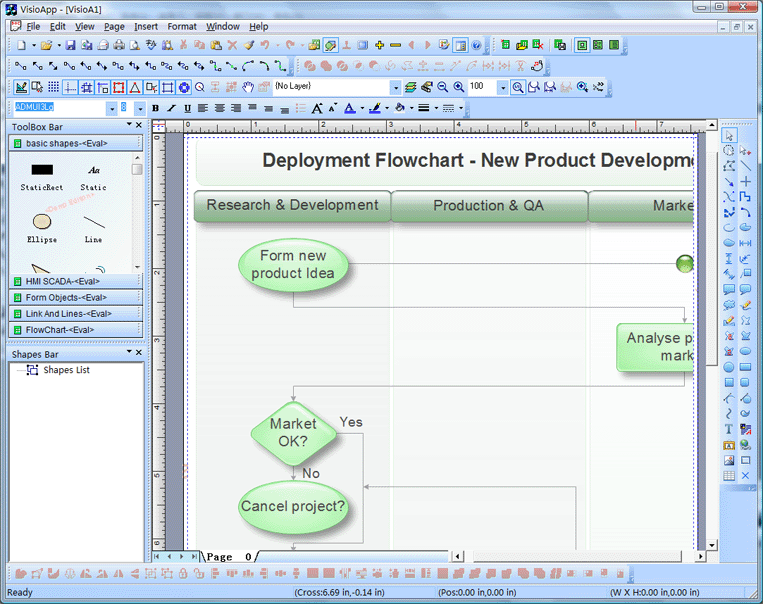
Powerful, flexible, and
easy to use Diagram Components.
Powerful and flexible enough to create diagrams exactly the way you want
them to appear. So easy to use that you will be able to prototype your
application in just a few minutes.
Feature rich.
With features such as automatic layout, multiple layers, collapsible
sub-graphs, snap-to connection points, XML, SVG, and more, E-XD++ Have the
power and flexibility you need to create sophisticated diagrams, quickly and
easily. Events such as click, double-click, hover, select, rubber-band
select, copy, delete, resize and move are supported. Operations such as
drag-and-drop, unlimited undo/redo, and clipboard operations are common and
complex, and are expected by today's sophisticated users. it full supports
importing ArcGis, SVG and DXF File format.
Performance and
Scalability.
UCanCode E-XD++ Capable of handling many thousands of nodes and edges, up to
hundreds of thousands depending upon the complexity of the nodes you wish to
draw and the operations you wish to allow. Our graphical classes are
extremely lightweight objects enabling outstanding performance.
Save Time and Money and gain Reliability.
A diagram is worth 1,000 words, and E-XD++ is shipped with more than 500,000 lines of well designed and well tested code! It is used by hundreds of the world's most quality conscious companies. It will saves you thousands of hours of complex coding and years of maintenance. |
|
| Outstanding productivity lowers project
risk and reduces maintenance headaches. With 8 years of dedicated
research and development, UCanCode leads the market for
visualization technologies, providing outstanding customer support.
with E-XD++ VC++ Code Library Enterprise you can easily build Visio
2003 like applications. |
E-XD++ VC++ Code Library
product supports both vector and raster graphics on the drawing
surface. E-XD++ VC++ Code Library includes all the features of XD++
VC++ Code Library
Professional Edition, it also includes many new important feature of
Visio 2003 or
Visio 2007. |
| The
VC++ Code library core is built on our proprietary technology
that enables us to implement such complicated and not-found-anywhere
features like fully advanced User Interface and
WYSIWYG
design mode and much more.
 >> >>
|
| The base framework of
UCCDraw ActiveX Control is XD++ VC++ Code Library You can
group objects together, include images and text, link them together
and apply custom drawing effects to create charts similar to
Microsoft Visio, Adobe Illustrator, and CorelDRAW |
|
VC++
Class Library
Produce class-level documentation by exporting the class
hierarchy for each individual class as a graphics file. You can
paste the graphics files into reports, system documentation, and
even web pages.
|
| All
of these classes fit seamlessly with VC++ Code, and inherit many of
VC++ Code's
existing classes. Easily give your application a new look in
minutes!
|
| By including a Month calendar control, a Year calendar
control. TFC/C++ makes it easy to incorporate robust calendar features
in your program's interface today. |
|
3. ToolBox --- Backup
an existing Microsoft Visual Studio Project. This tool help you
backup an existing Microsoft Visual Studio Project, or C++
Project.
All these tools are free without any charge, if you want learn more
about ToolBox or download a free copy,
|
Reference of the C++
Language Library, with detailed descriptions of its
elements and examples on how to use its functions.
|
|
| C++ Standard Template Library.
About the Standard Template Library · Iterators · C++
Algorithms · C++ Vectors · C++ Double-Ended
Queues · C++ Lists ... |
|
| Provides a repository for free
peer-reviewed portable C++ source libraries. The
emphasis is on libraries which work well with the C++
standard library. |
|
| Information, extensions, notes
and advice on specific implementation capabilites and/or
liabilities broken down into chapter names based on the C++
standard ... |
|
| Standard C++ Library Home
Page. Documentation for the Standard C++ Library has
been divided into two volumes:. Volume 1: Data Structures
and Algorithms, ... |
|
| Table of Contents ·
Introduction · Standard C++ Library · Standard C Library
.... Dinkumware's Standard C++ library is the
only such library to score near ... |
|
| A freely available
implementation of the C++ Standard Template Library,
including hypertext documentation. |
|
| The C++ section of the
Programmer's Virtual Library. Contains links to
documents, tutorials, and FAQs. |
|
| The Standard Template Library
(STL) is a general-purpose C++ library
of algorithms
and data structures, originated by Alexander Stepanov and
Meng Lee. ... |
|
VC++ Libraries
|
|
 Using
GDI+
with
MFC or native C/VC++ Using
GDI+
with
MFC or native C/VC++
 Date-Time Edit Control
A simple mucancode.neted
date-time editor. VC++
Article Source Code
and
GetWindowText Date-Time Edit Control
A simple mucancode.neted
date-time editor. VC++
Article Source Code
and
GetWindowText
 MFC
Multiple Page Print preview Article and
CPrintPreviewState,
it with CPrintPreview and DoPrintPreview, LPDEVMODE and
GetPrinterDeviceDefaults MFC
Multiple Page Print preview Article and
CPrintPreviewState,
it with CPrintPreview and DoPrintPreview, LPDEVMODE and
GetPrinterDeviceDefaults
 Create MFC VC++ Static Library, UpdateData and
LoadIcon Create MFC VC++ Static Library, UpdateData and
LoadIcon
 VC++
Sample:
Convert EMF to WMF using GDI+ VC++
Sample:
Convert EMF to WMF using GDI+
 Introduction to GDI+ in
.NET Introduction to GDI+ in
.NET
 MFC
Article:
Keep an Window Always on Top with MFC
Article:
Keep an Window Always on Top with
WS_EX_TOPMOST and
OnWindowPosChanged
 GDI+ Font,
Brush
and
Bitmap GDI+ Font,
Brush
and
Bitmap
 GDI+ GraphicsPath
and
LinearGradientBrush GDI+ GraphicsPath
and
LinearGradientBrush
 GDI+ Printing. GDI+ Printing.
 GDI+
and
DrawArc
and
DrawPath GDI+
and
DrawArc
and
DrawPath
 VC++
Example and Article:
Drawing Double Buffering With GDI+ VC++
Example and Article:
Drawing Double Buffering With GDI+
 Day, week, month calendar control with vc++
source code,MS OutLook Look Day, week, month calendar control with vc++
source code,MS OutLook Look
 Windows hook programming with
VirtualProtect,SetWindowHookEx and beginthread Windows hook programming with
VirtualProtect,SetWindowHookEx and beginthread
 Converter
Convert RTF to HTML
with VC++ Source Codes, and
RICHED32.DLL Converter
Convert RTF to HTML
with VC++ Source Codes, and
RICHED32.DLL
 GDI+ Color
and
ARGB
with
Example GDI+ Color
and
ARGB
with
Example
 MFC
Sample: Display or Create Splash Screen, Show
Transparent Bitmap with SetWindowRgn MFC
Sample: Display or Create Splash Screen, Show
Transparent Bitmap with SetWindowRgn
 MFC Sample:
Add status bar to an MFC
dialog,
CStatusBar MFC Sample:
Add status bar to an MFC
dialog,
CStatusBar
 MFC
Source Code:
Draw Text with GetCurrentFont, GetTextExtent and GetLogFont
and MoveToEx MFC
Source Code:
Draw Text with GetCurrentFont, GetTextExtent and GetLogFont
and MoveToEx
 VC++
Example:
Display GIF-animatE using GDI+ with BMP,
JPEG, PNG, TIFF, EMF, WMF, DrawImage VC++
Example:
Display GIF-animatE using GDI+ with BMP,
JPEG, PNG, TIFF, EMF, WMF, DrawImage
 VC++
Ado Tutorial with
VC++ Ado Sample and VC++ Ado Example VC++
Ado Tutorial with
VC++ Ado Sample and VC++ Ado Example
 VC++
Sample:
Create Shadow of bitmap,
draw shadow with
GDI, TransparentBlt, SetBitmapBits and
GetBitmapBits or GetRValue, GetGValue and
GetBValue VC++
Sample:
Create Shadow of bitmap,
draw shadow with
GDI, TransparentBlt, SetBitmapBits and
GetBitmapBits or GetRValue, GetGValue and
GetBValue
 Full Screen with
CWnd and
Diagram Like Microsoft Visio 2007 Full Screen with
CWnd and
Diagram Like Microsoft Visio 2007
Contact UCanCode Software
To buy the source code or learn more about with:
|
|