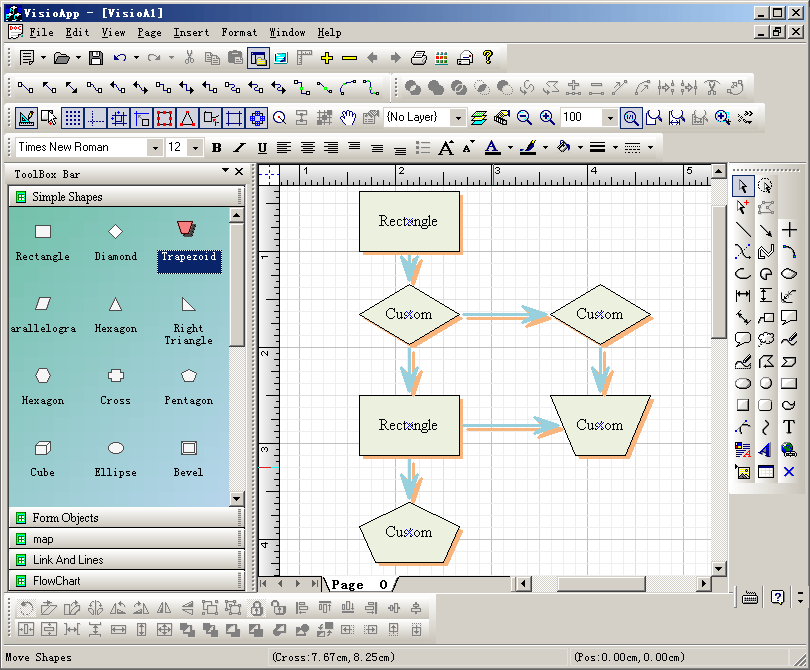Graph Drawing Tools
and
Related Work
Links
Here are some useful add-in related
Graph
Drawing Tools links
I've started collecting. This section is still very much under
construction, and more links will be appearing in the future. If any
Graph
Drawing Tools link
dies, please contact
me.
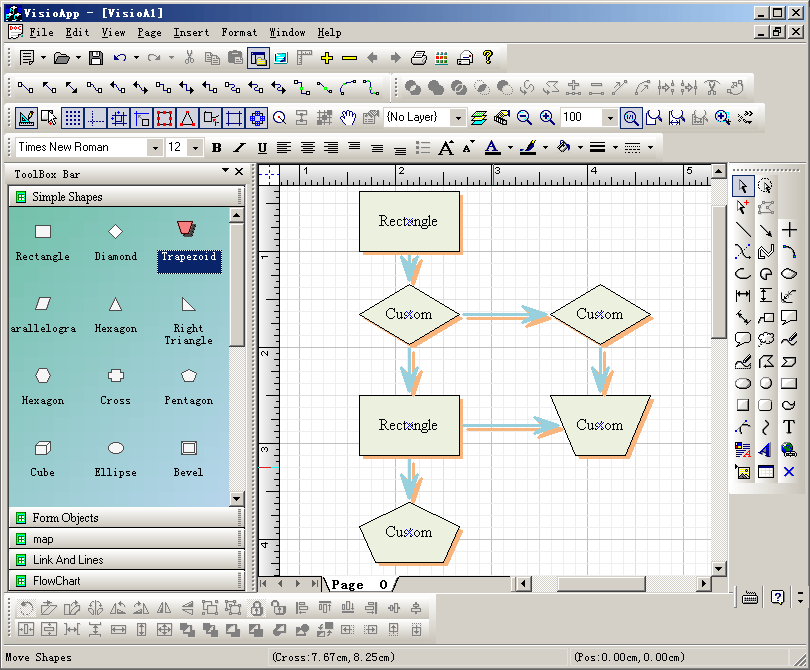
" Diagramming
business logic when developing a custom application is a time-consuming,
tedious—and necessary—process. With E-XD++ Diagramming Source Code
Kit, you can spend more time focusing on the finer points of your
customer's business and less time worrying about making the business
process diagram look good. "
 VC++ Example
Capture Print Screen to
Clipboard including
dropdown menu,
SetWindowsHookEx
and
UnhookWindowsHookEx,
with
RegisterWindowMessage VC++ Example
Capture Print Screen to
Clipboard including
dropdown menu,
SetWindowsHookEx
and
UnhookWindowsHookEx,
with
RegisterWindowMessage
 Get
Business Card / Label
Print Component
C++ Source
Codes Get
Business Card / Label
Print Component
C++ Source
Codes
 Add proto - logic diagram displays to your
Java, C++, and .NET applications, for the desktop and rich
internet applications. Add proto - logic diagram displays to your
Java, C++, and .NET applications, for the desktop and rich
internet applications.
 MFC Sample:
Add status bar to an MFC
dialog,
CStatusBar MFC Sample:
Add status bar to an MFC
dialog,
CStatusBar
 VC++
Example:
splitter control in dialog UpdateWindow
GetWindowRect GetDlgItem VC++
Example:
splitter control in dialog UpdateWindow
GetWindowRect GetDlgItem
 MFC
Source Code:
WindowFromPoint and GetDlgItem or ScreenToClient MFC
Source Code:
WindowFromPoint and GetDlgItem or ScreenToClient
 MFC
GDI+ Sample:
gdiplus.lib with GdiplusStartupInput and GdiplusStartup with
GdiplusShutdown MFC
GDI+ Sample:
gdiplus.lib with GdiplusStartupInput and GdiplusStartup with
GdiplusShutdown
 Screen Capture , to Clipboard, C++ Source Code,
Get bitmap of Window Screen Capture , to Clipboard, C++ Source Code,
Get bitmap of Window
 Free
VC++
MFC Grid Control
with VC++ Source Code Free
VC++
MFC Grid Control
with VC++ Source Code
 HMI-SCADA Visualization
Solutions for C/C++, Java, C# and VB HMI-SCADA Visualization
Solutions for C/C++, Java, C# and VB
 VC++ Code:
Drag and Drop File in Dialog with VC++ Code:
Drag and Drop File in Dialog with
WM_DROPFILES
and WM_NCLBUTTONDOWN
 MFC
Library Article:
Create Database with SQL Server and ADO Stored
Procedures MFC
Library Article:
Create Database with SQL Server and ADO Stored
Procedures
 High-speed Charting Control, Real Time Chart,
Data Visualization, C# Source Code High-speed Charting Control, Real Time Chart,
Data Visualization, C# Source Code
 Visual C++
Example:
Load DIB Bitmap File and Save Bitmap file and
Convert dib to bitmap and rotate bitmap file Visual C++
Example:
Load DIB Bitmap File and Save Bitmap file and
Convert dib to bitmap and rotate bitmap file
 MFC
Example:
CreateFile and WriteFile with save memory dc to
bitmap file MFC
Example:
CreateFile and WriteFile with save memory dc to
bitmap file
 Real Time Wave Sine Square Triangle Signal
Generator with C# Source Code Real Time Wave Sine Square Triangle Signal
Generator with C# Source Code
 Visual
Studio example and
Visual Studio Tutorial and mfc tree control Visual
Studio example and
Visual Studio Tutorial and mfc tree control
 2D CAD Draw Application with C# Source Code 2D CAD Draw Application with C# Source Code
 WinCE MFC TCP
SOCKET AND UDP SOCKET Sample Codes WinCE MFC TCP
SOCKET AND UDP SOCKET Sample Codes
 VC++ Article: PARSE
AND write XML file with Microsoft MSXML 4 of C++
Wrapper VC++ Article: PARSE
AND write XML file with Microsoft MSXML 4 of C++
Wrapper
 HMI Led Contrl and Meter
Control for C# HMI Led Contrl and Meter
Control for C#
 Printing ActiveX Controls,
C++ Source Code Printing ActiveX Controls,
C++ Source Code
 Play
MP3 File and MP3 Palyer with Visual C++ Source
Codes Play
MP3 File and MP3 Palyer with Visual C++ Source
Codes
 RichEdit Control in MFC CRichEditView and
MSFTEDIT RichEdit Control in MFC CRichEditView and
MSFTEDIT
 OpenGL Line draw, 2D Graphics, and Render Article and Samples
Code OpenGL Line draw, 2D Graphics, and Render Article and Samples
Code
 OPC, PLC, SCADA Component And Source Code OPC, PLC, SCADA Component And Source Code
 HMI & SCADA Designer and ProgressBar HMI & SCADA Designer and ProgressBar
 VC++
Example:
Loading DLLs VC++
Example:
Loading DLLs
LoadLibrary and
GetProcAddress and
FreeLibrary
 VC++ Article:
Draw Image
Background
and CScrollView
text with bitmap brush
and VC++ Article:
Draw Image
Background
and CScrollView
text with bitmap brush
and
PreCreateWindow
 MFC
Example:
Copy, Move and Delete files and rename directories, SHFileOperation
and CFileFind and FindFirstFile with
FindNextFile MFC
Example:
Copy, Move and Delete files and rename directories, SHFileOperation
and CFileFind and FindFirstFile with
FindNextFile
 Draw
or Paint Spline Curve Line
with VC++ Source Code Draw
or Paint Spline Curve Line
with VC++ Source Code
 CXImage
Library, PNG, Show, Pocket PC with VC++ Sample CXImage
Library, PNG, Show, Pocket PC with VC++ Sample
 CAD 2D Draw -
Geometry Library with VC++ Source Codes CAD 2D Draw -
Geometry Library with VC++ Source Codes
 Download Visual Assist Download Visual Assist
 C++ Chart Graph Library C++ Chart Graph Library
 Real time software
and
HMI Software
with
Trend
Chart VC++ Source Code Real time software
and
HMI Software
with
Trend
Chart VC++ Source Code
 Open Source HMI / SCADA Software ToolKit, C# / C++ Codes Open Source HMI / SCADA Software ToolKit, C# / C++ Codes
 Read DXF File, Write
DXF File, Draw DXF File and autocad with source codes Read DXF File, Write
DXF File, Draw DXF File and autocad with source codes
 Spell
Checker with VC++ Source Codes
and CStringArray with TrimLeft, TrimRight and CompareNoCase
CWaitCursor Spell
Checker with VC++ Source Codes
and CStringArray with TrimLeft, TrimRight and CompareNoCase
CWaitCursor
 .NET
Article:
Draw 2d and 3d text with GDI+, and Draw Shadow
text and Emboss text with Visual C++ Source Codes .NET
Article:
Draw 2d and 3d text with GDI+, and Draw Shadow
text and Emboss text with Visual C++ Source Codes
 Store
and read from XML File
with .NET and
C# framework, C++/MFC Example Store
and read from XML File
with .NET and
C# framework, C++/MFC Example
 call VC++ / C++ and MFC DLL function with VB Program call VC++ / C++ and MFC DLL function with VB Program
 MFC Extension DLL with AFX_EXT_CLASS MFC Extension DLL with AFX_EXT_CLASS
 VC++
Article:
CTreeCtrl and GetRootItem, GetItemRect and
GetNextItem with Printing Tree View and CreateBitmap VC++
Article:
CTreeCtrl and GetRootItem, GetItemRect and
GetNextItem with Printing Tree View and CreateBitmap
 MFC
MDI and SDI Example
to create ruler scrollview and splitter MFC
MDI and SDI Example
to create ruler scrollview and splitter
 MFC
Example: MFC
Example:
CoInitializeEx and
SHBrowseForFolder
with file folder browser
 Add
Skin to your
Visual C++ MFC
application,
download source codes Add
Skin to your
Visual C++ MFC
application,
download source codes
 MFC
Example:
Merge Menu with CreatePopupMenu and
GetMenuItemCount GetSubMenu and AppendMenu and
InsertMenu MFC
Example:
Merge Menu with CreatePopupMenu and
GetMenuItemCount GetSubMenu and AppendMenu and
InsertMenu
 Get
file or folder time
and set file or
folder time, FindFirstFile and FindNextfile with
GetFileAttributes vc++ example Get
file or folder time
and set file or
folder time, FindFirstFile and FindNextfile with
GetFileAttributes vc++ example
 MFC
Article:
Create toolbar with SetButtons and SetButtonInfo
and OnNotify MFC
Article:
Create toolbar with SetButtons and SetButtonInfo
and OnNotify
 Free VC++ Port / IO Serial Communication Source Code Free VC++ Port / IO Serial Communication Source Code
 UML Case Diagram, UML Sequence
Diagram, VC + +/.NET visualization component library source
code UML Case Diagram, UML Sequence
Diagram, VC + +/.NET visualization component library source
code
 GDI+
Example:
Draw
Curve ActiveX Control
GraphicsPath and Graphics GDI+
Example:
Draw
Curve ActiveX Control
GraphicsPath and Graphics
 MFC
Library:
Drawing Spline
application with OpenGL with sample Source Code MFC
Library:
Drawing Spline
application with OpenGL with sample Source Code
 Draw, Print and encode UPCA barcode
and UPCE barcode, and EAN13 barcode
with VC++ Codes Draw, Print and encode UPCA barcode
and UPCE barcode, and EAN13 barcode
with VC++ Codes
 Visual
C++ and MFC Appwizard:
CMDIChildWnd with
CenterWindow AfxGetMainWnd Visual
C++ and MFC Appwizard:
CMDIChildWnd with
CenterWindow AfxGetMainWnd
 Direct2D Vector Graphics Rendering with Visual C++, MFC Direct2D Vector Graphics Rendering with Visual C++, MFC
 ADO MFC Visual
C++ ODBC OLE DB Codes ADO MFC Visual
C++ ODBC OLE DB Codes
 VC++
Sample:
Multiple Views layout of
RepositionBars and DeferWindowPos with
RecalcLayout and UpdateAllViews VC++
Sample:
Multiple Views layout of
RepositionBars and DeferWindowPos with
RecalcLayout and UpdateAllViews
 3D font OpenGL ActiveX Control with Visual C++
Source Code 3D font OpenGL ActiveX Control with Visual C++
Source Code
 Windows Debug - Debug Application Crash, Visual
C++ Windows Debug - Debug Application Crash, Visual
C++
 VC++ Example:
Draw or display Real-time data
plot Chart VC++ Example:
Draw or display Real-time data
plot Chart
 Factory Pattern in C++ Factory Pattern in C++
 Visual Studio 2013 Visual Studio 2013
 Visual C++ Article:
free image library
with
image viewer with
CxImage and CListCtrl
thumbnail images Visual C++ Article:
free image library
with
image viewer with
CxImage and CListCtrl
thumbnail images
 VC++
Example:
Add VBScript and JScript support in VC++
applications
with Script ActiveX Control MSSCRIPT.OCX VC++
Example:
Add VBScript and JScript support in VC++
applications
with Script ActiveX Control MSSCRIPT.OCX
 MFC
Example:
WM_KICKIDLE and CCmdUI and
ON_UPDATE_COMMAND_UI and
WM_IDLEUPDATECMDUI MFC
Example:
WM_KICKIDLE and CCmdUI and
ON_UPDATE_COMMAND_UI and
WM_IDLEUPDATECMDUI
 AutoCAD
File Format, Read and Write drawing with
Visual C++ Source Code AutoCAD
File Format, Read and Write drawing with
Visual C++ Source Code
 Serial Port Communication,
Read data from port Visual C++ Samples Serial Port Communication,
Read data from port Visual C++ Samples
 OpenGL 3D Graph ActiveX Control OpenGL 3D Graph ActiveX Control
 MFC
Example:
Docking CSizingControlBar Windows inside ActiveX
Control with CFrameWnd and SetTimer MFC
Example:
Docking CSizingControlBar Windows inside ActiveX
Control with CFrameWnd and SetTimer
 Drawing Graphics
with DirectDraw,
Double Buffer Drawing
with MFC Drawing Graphics
with DirectDraw,
Double Buffer Drawing
with MFC
 DXF
File, Read and Draw, Import
and View .NET and C++ Source Code DXF
File, Read and Draw, Import
and View .NET and C++ Source Code
 Call
JavaScript from Visual
C++ and MFC, Article and Example Call
JavaScript from Visual
C++ and MFC, Article and Example
 MS
Chart Control with VC++ MS
Chart Control with VC++
 C++
Barcode source codes
with draw Code39 Code93 AND Code128A
Code128B with Code128C C++
Barcode source codes
with draw Code39 Code93 AND Code128A
Code128B with Code128C
 MFC
Sample Code:
TrackMouseEvent and GetCapture or SetCapture and
ReleaseCapture and GetCursorPos MFC
Sample Code:
TrackMouseEvent and GetCapture or SetCapture and
ReleaseCapture and GetCursorPos
 MFC
Sample: Display or Create Splash Screen, Show
Transparent Bitmap with SetWindowRgn MFC
Sample: Display or Create Splash Screen, Show
Transparent Bitmap with SetWindowRgn
 UML
Diagram Component / Drawing C++ Source Code Solution
from UCanCode,
it will save you 50% - 80% time for building any UML based application. UML
Diagram Component / Drawing C++ Source Code Solution
from UCanCode,
it will save you 50% - 80% time for building any UML based application.
XD++
MFC Library
provide
your windows appliation with advanced
diagramming
and flowcharting
abilities.
XD++
Pro a
graphical
component that allows developers to quickly build any kind of
graphical
applicatons.
E-XD++
Pro Enrich your application with
flowchart
/ workflow
/ organizational
diagramming.
E-XD++
Enterprise a VC++ / .NET Framework for developing microsoft
visio like interactive 2d
graphics
and diagramming
applications.

First time here?
|
 Product
Tour Product
Tour
E-XD++ Graph /
Drawing Component
product walkthrough
 Screenshots Screenshots
Applications built on E-XD++
Graph / Drawing Component
 Product
feature comparison Product
feature comparison
Powerful, flexible, and
easy to use Diagram Components.
Powerful and flexible enough to create diagrams exactly the way you want
them to appear. So easy to use that you will be able to prototype your
application in just a few minutes.
Feature rich.
With features such as automatic layout, multiple layers, collapsible
sub-graphs, snap-to connection points, XML, SVG, and more, E-XD++ Have the
power and flexibility you need to create sophisticated diagrams, quickly and
easily. Events such as click, double-click, hover, select, rubber-band
select, copy, delete, resize and move are supported. Operations such as
drag-and-drop, unlimited undo/redo, and clipboard operations are common and
complex, and are expected by today's sophisticated users. it full supports
importing ArcGis, SVG and DXF File format.
Performance and
Scalability.
UCanCode E-XD++ Capable of handling many thousands of nodes and edges, up to
hundreds of thousands depending upon the complexity of the nodes you wish to
draw and the operations you wish to allow. Our graphical classes are
extremely lightweight objects enabling outstanding performance.
Save Time and Money and gain Reliability.
A diagram is worth 1,000 words, and E-XD++ is shipped with more than 500,000 lines of well designed and well tested code! It is used by hundreds of the world's most quality conscious companies. It will saves you thousands of hours of complex coding and years of maintenance. |
|
|
| We
Can Make Your Project Successful !
E-XD++
MFC/Graph Component Enterprise Edition
is the the world’s
leading MFC/VC++ visualization component (Graph
Drawing Tool). Renowned for incredibly
rich graphics, E-XD++ Graph Drawing Tool
helps developers build applications that offer
unparalleled functionality.
|
Outstanding productivity lowers project
risk and reduces maintenance headaches. With 8 years of dedicated
research and development, UCanCode leads the market for
visualization technologies, providing outstanding customer support.
with E-XD++ Graph Drawing Tool Enterprise you can easily build Visio
2003 like applications. |
This is a collection of related work wrt.
the VCG tool , a layout and visualization
tool for compiler graphs.
Back to the VCG home page for more
information about the VCG tool .
Literatur
- A good starting point for reasearch
on graph drawing is the article G.
Di Battista, P. Eades, R. Tamassia, I.G. Tollis: Algorithms for
Drawing Graphs: an Annotated Bibliography available as PostScript
file (~ 116 KB) from ftp.cs.brown.edu (USA). This article was also
published in Computational Geometry: Theory and Applications, no.
4, pp. 235-282, 1994.
- The conferences on graph
drawing give an overview of the state of the art in graph
drawing. The recent conference GD'99 was in Prague,
Czechoslovakia. See R.
Tamassia's graph drawing page
for references about past conferences on graph
drawing.
Applications
- Voyeur is a tool
for the visualization of circuit
information. It has many features to explore circuits
to detect faults. It is able to use the VCG
tool as auxiliary tool to generate routing information.
See the
Voyeur home page for more information.
- Oz is a concurrent constraint
programming language designed for applications that require complex
symbolic computations, organization into multiple agents, and soft
real-time control. The DFKI
Oz System allows graphical debugging of Oz terms. It is able
to use the VCG tool as auxiliary
tool to visualize
Oz terms. See the
Oz visualization page for more information.
- The Call Graph
Drawing Interface is a set of small tools
to visualize dynamic call graphs
of C/C++ programs. It uses gprof
to detect the function call structure of a test run, and uses the VCG
tool to visualize this
structure. It is great for debugging and documentation purposes. See the
Call Graph Drawing Interface page for more information.
Graph Drawing Tools
- daVinci is a graph
layout tool written in the functional language ASpecT, with
a C interface. It is similar to the VCG
tool but has more features to communicate with controlling
programs acting as a user interface for these programs. See the
daVinci home page for more information.
- GraphEd is a graph
editor with a large number of algorithms concerning graphs,
including automatical layout, many
forms of partitionings, planarity tests etc. Libraries are also
available. See the GraphEd
home page for more information.
- GraphLet is the successor of GraphEd
, implemented in C++ with Leda
and Tcl/Tk. It provides GraphScript, a scripting language to support
user interface and animation tailoring of the graph
editor. Is is also the first tool that uses GML for input
and output. GML is an upcoming
standard for graph specifications.
See the GraphLet home
page for more information.
- ffGraph is a C++
graph layout library with X11 interface using Tkl/Tk. It
provides automatical layout in
layers and 3D spring embedding layout.
The distribution includes a graph editor
as example how to use the library. Unfortunately, this library is not
on a ftp server but freely available on request. See the
ffGraph home page for more information.
- The Edge tool was used in our
project before the VCG tool was
implemented. The specifications of the Edge tool and the VCG
tool are nearly compatible. The Edge tool is written in
C++. It is available at ftp.ira.uka.de (129.13.10.90) in the
directory /pub/graphic. I don't know whether the Edge tool is still
maintained, thus I don't know a contact person.
- GraphPlace is a simple and
fast filter program that takes a list of nodes
and edges and produces a list of
coordinates of the nodes and edges, or, optionally, a PostScript
picture. It is written in ANSI C with a PostScript
part. It is available at ftp.dcs.warwick.ac.uk in the directory
/people/Martyn.Amos. Contact J.T.J.v.Eijndhoven@ele.tue.nl
for more information about GraphPlace .
- XGrab is a graph
editor for directed graphs
with PostScript output capabilities. The layout
algorithm is similar to the standard algorithm of the VCG
tool but is not very fast and has not so much parameters to
control the layout algorithm. On the other hand, the layout
can be improved manually very well. The tool is written in C++ and
requires the Interviews package. It is available at cs.washington.edu
in the directory /pub. Contact greg@cs.washington.edu for
more information about XGrab .
- D-ABDUCTOR has new compound graph
layout methods, including inclusion trees.
It has been implemented including binaries of the toolkit XView and is
delivered as a SPARC binary for Sun workstations (SunOS 4.1.x). It is
available at SunSITE.sut.ac.jp (133.31.30.7), the file /pub/asia-info/japanese-src/packages/abd2.23.tar.gz.
Contact misue@iias.flab.fujitsu.co.jp for more information
about D-ABDUCTOR .
- VGJ is a graph
layout tool written in Java.
It includes tree layout, spring
embedder layout and a new technique for hierarchical
directed graphs by clan-based decomposition. The idea is to
recognize intrinsic subgraphs (clans) by producing a parse tree of the
graph, i.e. a nested relationship among the parts of the graph. The
tool supports 3D and file input/output in GML, an upcoming graph
specification standard. The tool is on line available; see the
VGJ home page. Contact mccreary@Eng.Auburn.EDU for more
information about VGJ .
- The Lens system can be used
for animation and debugging of data structures. The GROOVE system
is specialized for the visualization
of object oriented C++ programs.
Both system and various other visualization
tools are developed at the GVU Center at the Georgia
Institute of Technology. See the
GVU home page for more information.
- Swan is a library for the visualization
of C/C++ programs. A program is
annotated by library calls that control the visualization
sequence. Collections of data structure graphs
are displayed in a simple but very functional viewer. Swan allows
manual layout and provides several
automatic layout algorithms including hierarchical
layout, spring embedders, circular
layout and special methods for trees, linear lists and
arrays. Swan is useful for relatively small graphs, it requires
colors and produces nice pictures in a high quality of data structure
teaching textbooks. Swan is available for DecStation, demos are
available for Solaris. See the
Swan home page.
- The Interactive Graph Display
System DG is a tool and a library of layout routines used
for the display of control flow graphs,
data flow graphs, expression
trees, dominator trees, and more. This tool is under
development. See the
DG home page for more information. An application is the Data
Flow Equation Display DFlow . See the
Dflo home page.
- GEM3D is a tool for 3D
spring embedding layout, a variant of force directed placement for
undirected graphs. Here, all edges are straight and of nearly even
size. GEM3D is very fast, but it is currently more a testbed
for force directed placement rather than a tool for real world
applications. See Arne
Fricks home page for more information.
- DDD is a Data Display
Debugger, a graphical frontend for GDB and DBX debuggers. It provides
a graphical data display with automatic layout facilities. See the
DDD home page for more information.
- ILOG offers commercial visualisation
components for high performance graphics that include graph
layout facilities. The ILOG
Views component suite offers C++
components for Unix and MS-Windows. The ILOG JViews component
suite is the Java counterpart. The graph
layout capabilities among others include spring embedders,
various tree layouts, orthogonal layouts and Sugiyama-style layout
(hierarchical layout similar to VCG). Contact info@ilog.com
for more information or visit the
ILOG JViews home page. A demo applet showing some of the graph
layout facilities of JViews is available here.
- The DOT tool is commercial
available from AT&T. However, there is a free mail server drawdag@toucan.research.att.com
where you can send a specification of your graph,
and get back a PostScript or HPGL description of the graph layout. The
speciality of DOT is the very good spline routine to draw smooth
edges. See the
Dot information page for more information.
- Other commercial graph
drawing systems are available from Tom Sawyer Software,
Berkely, California. There are systems and libraries for Unix and
MS-Windows, mostly written in C++. Contact info@tomsawyer.com
for more information or visit the
Tom Sawyer Software home page.
Libraries
- E-XD++
Draw/Graph Tool Library
Professional Edition is a MFC/Graph
Tool for developing Microsoft Visio like interactive 2D
graphics and diagramming applications. E-XD++ Drawing/Graph
Tool stores graphical objects in a node (scene) graph
and renders those objects onto the screen.
Visual
C++ MFC Library
News:
1 UCanCode Advance E-XD++
CAD Drawing and Printing Solution
Source Code Solution for C/C++, .NET V2025 is released!
2
UCanCode Advance E-XD++
HMI & SCADA Source Code Solution for C/C++, .NET V2025 is released!
3
UCanCode
Advance E-XD++ GIS SVG Drawing and Printing Solution
Source Code Solution for C/C++, .NET V2025 is released!
Contact UCanCode Software
To buy the source code or learn more about with:
|